Modifying the Folders Window
This section describes how to modify the Sun Java System Messenger Express Folders window shown in Modifying the Folders Window.
Figure 3–20 Sun Java System Messenger Express Folders Window
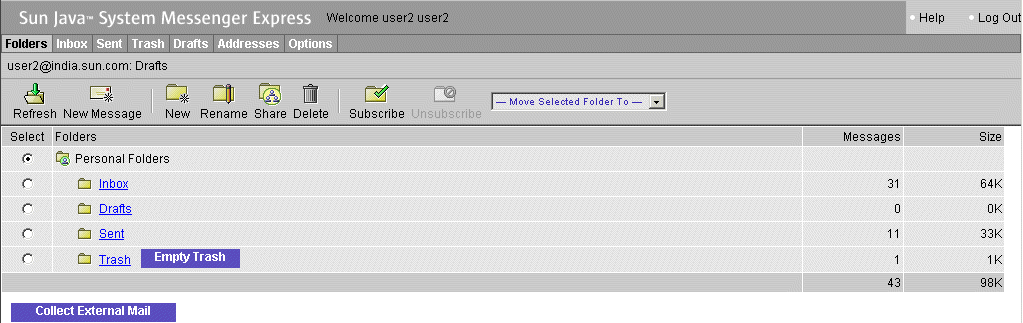
You can modify the following in the Sun Java System Messenger Express Folders window:
-
Change the location of the tools
-
Change the text associated with the tools or folders
To Modify the Folders Window
To modify the Folders window, edit the appropriate files as follows:
-
To rearrange the tools on the folders toolbar, edit the getToolbar() function in the fldr_fs.html file.
-
To customize the column headings, appearance of the buttons, and color of the window, edit the listFrameHTML() function in the fldr_fs.html file.
-
To customize the text of the “Collect External Mail” button, edit i18n[’collect long] in the lang/i18n.js file.
-
To customize any other text, edit the // Folders section in lang/i18n.js.
The functions assigned to the tools and links by getToolbar() and listFrameHTML() in fldr_fs.html are:
-
Refresh: main.refreshFolders()
-
New Message: main.compose(’new’)
-
New: parent.addFolder()
-
Rename: parent.renFolder()
-
Share: parent.setfolder()
-
Move Folder: parent.moveFolder(options[selectedIndex].value)
-
Delete: parent.delFolder()
-
Subscribe: main.subscribeFolder()
-
Unsubscribe: parent.unsubscribeFolder()
Example—Folders Window Modifications
The example shown in Example—Folders Window Modifications moves “Refresh” and “New Message” tools to the end of the toolbar.
Figure 3–21 Example Folders Window Modifications
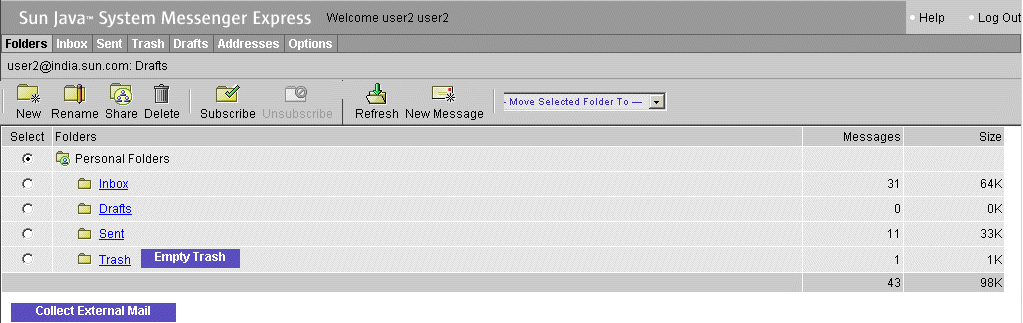
Example—Folders Window Modifications shows the changes to be made in the file fldr_fs.html.
Example 3–23 Altering Folders Window Layout
function getToolbar() {
....
main.WMtoolbar(
i18n["new folder"], ’parent.addFolder()’, ’imx/fldr_new.gif"
alt="’ + i18n[’folder new’], 24, 24, true,
i18n[’rename’], ’parent.renFolder()’, ’imx/fldr_edit.gif" alt="’ +
i18n[’folder rename’], 24, 24, true,
....
main.WMtoolbar(
null, null, ’imx/spacer.gif’, 2, 24, false,
i18n[’update’] ? i18n[’update’] : i18n[’get mail’],
’main.refreshFolders()’, ’imx/Update_Folder.gif" alt="’ +
i18n[’folder update’], 24, 24, true,
i18n[’compose’], ’main.compose(”new”)’, ’imx/compose.gif’,
alt="’+ i18n[’msg compose’], 24, 24, true
....
}
|
- © 2010, Oracle Corporation and/or its affiliates
