mkbackupdir
The mkbackupdir utility creates and synchronizes the backup directory with the information in the message store. It is used in conjunction with Solstice Backup (Legato Networker). The backup directory is an image of the message store. It does not contain the actual data. mkbackupdir scans the message store’s user directory, compares it with the backup directory, and updates the backup directory with the new user names and mailbox names under the message store’s user directory.
The backup directory is created to contain the information necessary for Networker to backup the message store at different levels (server, group, user, and mailbox). Figure 1–1 displays the structure.
Figure 1–1 Backup directory hierarchy
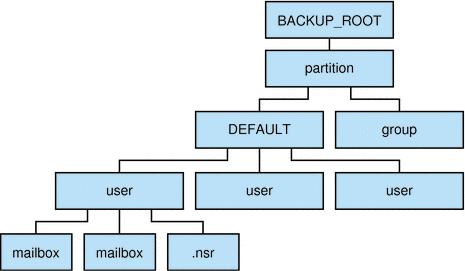
Location: msg-svr-base/sbin
The variables in the backup directory contents are:
|
Variable |
Description |
|---|---|
|
BACKUP_ROOT |
Message store administrator root directory. |
|
partition |
Store partition. |
|
group |
System administrator-defined directories containing user directories. Breaking your message store into groups of user directories allows you to do concurrent backups of groups of user mailboxes. To create groups automatically, specify your groups in the msg-svr-base/config/backup-groups.conf file. The format for specifying groups is: groupname= pattern groupname is the name of the directory under which the user and mailbox directories will be stored, and pattern is a folder name with IMAP wildcard characters specifying user directory names that will go under the groupname directory. |
|
user |
Name of the message store user. |
|
folder |
Name of the user mailbox. |
|
mailbox |
Name of the user mailbox. |
The mkbackupdir utility creates:
-
A default group directory (ALL) or the group directories defined in the backup-groups.conf configuration file. The following is a sample backup-groups.conf file:
groupA=a* (regexp) groupB=b* groupC=c* . . . |
-
A user directory under the backup directory for each new user in the message store.
-
A 0 length mailbox file for each mailbox.
-
A .nsr file for each subdirectory that contains user mailboxes.
The .nsr file is the NSR configuration file that informs the Networker to invoke imsasm. imsasm then creates and interprets the data stream.
Each user mailbox contains files of zero length. This includes the INBOX, which is located under the user directory.
Note –
Make sure the backup directory is writable by the message store owner (mailsrv).
Syntax
mkbackupdir [-a name_of_asm] [-i | -f | -u] [-g] [-t number_of_threads] [-e encoding] [-v] -p directory |
Options
The options for this command are:
|
Option |
Description |
|---|---|
|
-a name_of_asm |
Creates .nsr files using the specified asm name. This can be used for when you have multiple instances of Messaging Server as in symmetric HA environments. |
|
-e encoding |
Specify an encoding option. |
|
-f |
Backs up the folders only. By default, all mailboxes are backed up. |
|
-g |
Executes the command in debug mode. |
|
-i |
Backs up the inbox only. By default, all mailboxes are backed up. |
|
-p directory |
Specifies the directory for the backup image. This is a required option when local.store.backupdir is not configured. The max_thread parameter must be set between 1 and 1024. Note: The Networker has a limitation of 64 characters for saveset name. If your default backup directory pathname is too long, you should use this option to specify another pathname. |
|
-t number_of_threads |
Specifies the number of threads that can be used to create the backup directory. The default is one thread for each partition, which is usually adequate. If you have many partitions, and you do not want mkbackupdir to consume all your resources, you can lower this number. |
|
-u |
User level backup. Instead of backing up each folder as a file, create a backup file per user. |
|
-v |
Executes the command in verbose mode. |
Examples
To create the mybackupdir directory, enter the following:
mkbackupdir -p /mybackupdir |
- © 2010, Oracle Corporation and/or its affiliates
