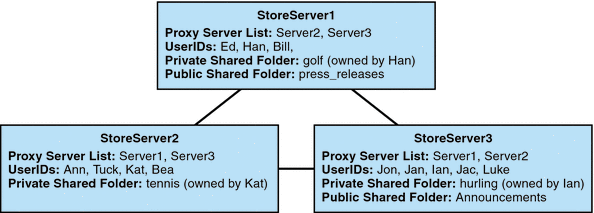20.6.4.1 Setting Up Distributed Shared Folders—Example
Figure 20–3 shows a distributed
folder example of three message store servers called StoreServer1, StoreServer2,
and StoreServer3.
Figure 20–3 Distributed Shared Folders—Example
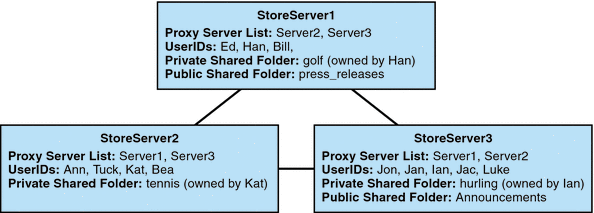
These servers are connected to each other as peer proxy message stores
by setting the variables shown in Table 20–4.
Each server has a private shared folder—golf (owned
by Han), tennis (owned by Kat), and hurling (owned
by Luke). In addition there are two public shared folders called press_releases and Announcements. Users on any of the three
servers can access any of these three shared folders. Figure 20–2shows Ed's shared folder list. Below is an example of the ACLs for
each server in this configuration.
$ StoreServer1 :> imcheck -d lright.db
Ed: user/Han/golf
Ian: user/Han/golf
anyone: user/public/press_releases
|
$ StoreServer2 :> imcheck -d lright.db
Jan: user/Kat/tennis
Ann: user/Kat/tennis
anyone: user/public+Announcements user/public+press_releases
|
$ StoreServer3 :> imcheck -d lright.db
Tuck: user/Ian/hurling
Ed: user/Ian/hurling
Jac: user/Ian/hurling
anyone: user/public/Announcements
|