2.4 Administration, User Preferences and Authentication Screen
Figure 2–2 Administration, User Preferences and Authentication Configuration Screen
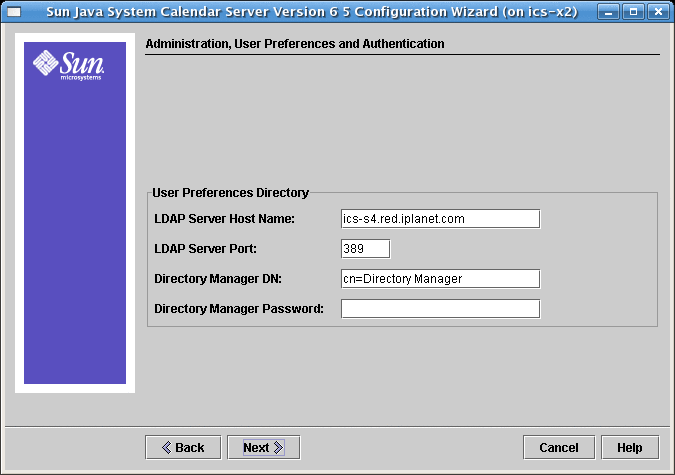
2.4.1 User Preferences Directory Options
- LDAP Server Host Name
-
Host name of the LDAP directory server you are using for user authentication. Default: current host
- LDAP Server Port
-
Port number that the LDAP server listens on. Default: 389
- Directory Manager DN
-
User name that can make changes in the directory server schema. Default: cn=Directory Manager
- Directory Manager Password
-
Password of the Directory Manager. This will not be stored in plain text. Default: None
- © 2010, Oracle Corporation and/or its affiliates
