2.5 Virtual Domains and Calendar Administrator Screen
Figure 2–3 Virtual Domains and Calendar Administrator Screen
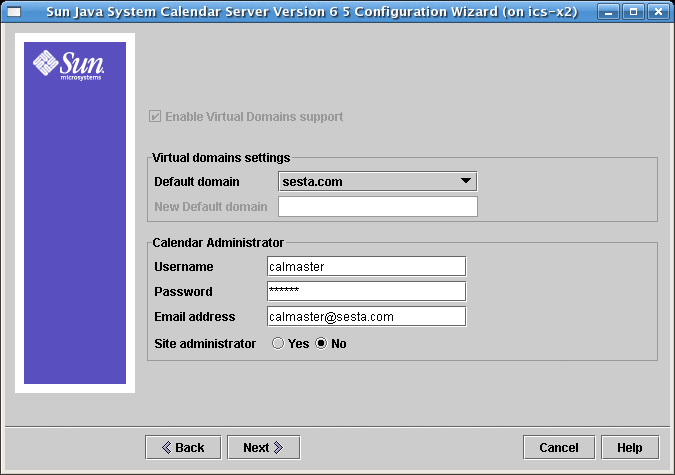
Note –
Virtual domains, hosted domains and multiple domains are all names for the same ability to have more than one LDAP domain with its corresponding user and group records.
If you are upgrading from a non-virtual domain environment, the Enable Virtual Domains Support checkbox must be selected. If you already have a multiple domain environment, the checkbox is greyed out. Virtual domains support is now the default behavior of Calendar Server, and is not optional.
2.5.1 Virtual Domains Settings for Calendar Server 6.3
Figure 2–4 Virtual Domain Structure
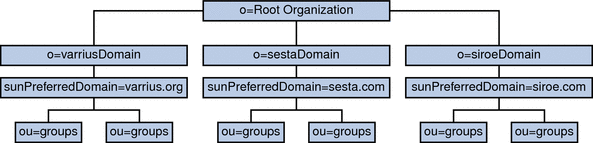
Virtual domains support is now the default behavior for Calendar Server for fresh installations. Using the configuration program graphical user interface, enter a default domain name in the New Default domain input box. The configuration program then creates the domain for you.
Choose your default domain from one of those showing in the Default domain box. If you already used multiple domains in the previous version of Calendar Server, and you do not want to use the domain showing in the Default domain box, click the box to see the list of domains you can choose from and select a new default domain.
2.5.2 Calendar Administrator Name and Password for Calendar Server 6.3
- Username
-
Username of the Calendar Server Administrator. Default: calmaster
- Administrator Password
-
Password of the Calendar Server Administrator. Default: None
- Email Address
-
Email address for the Calendar Server Administrator.
- Site Administrator
-
The Site Administrator is the user that has proxy authentication rights across domains.
Click the appropriate response: Yes if the Calendar Administrator is also the Site Administrator. No if the Calendar Administrator is not the Site Administrator.
Click Next to continue, Back to return to the previous screen, or Cancel to exit.
- © 2010, Oracle Corporation and/or its affiliates
