Taking the Quick Tour
Everything in Web Space Server is designed around the concept of portlets, portals and pages. Portlets are small applications that can be either standalone or shared among community members. Portals are custom collections of pages, and pages are containers into which applications or portlets are placed. A single portal can contain multiple pages, and a single page can contain multiple applications.
For example, after logging in using the Paul Tester account, the My Profile portal page for Paul Tester is displayed.
Figure 3–2 My Profile Page for Paul Tester
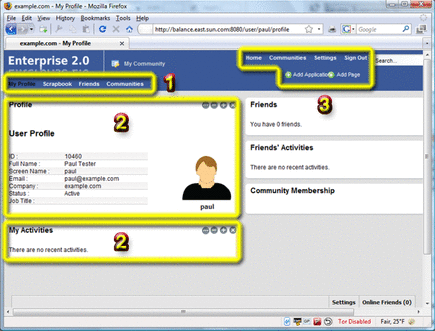
Looking at Figure 3–2, the main elements on Paul Tester's My Profile page are described below.
-
Page Bar
The Page Bar displays the topmost level of pages you have defined at any particular level in your portal. For example, for Paul Tester, there is a My Profile page, a Scrapbook page, a Friends page, and a Communities page. Each one of these pages can contain its own distinct set of applications, and be arranged with its own layout, permissions, and “look and feel.”
-
Applications
Applications in Web Space Server take the form of portlets or widgets, which are small, pluggable, typically network-based applications that can be displayed and moved around on a portal page. For example, Web Space Server 10.0 includes a number of sample applications, such as blog, wiki, and messaging tools, calendar and mail, friends, activities, tagging and social bookmarking, and content management, among many others. In this example, the Profile and My Activities applications are highlighted. Also available on this page are Friends, Friend's Activities, and Community Membership applications
-
Web Space Server Main Menu
The Web Space Server main menu displays various site-wide commands. Of particular interest here are
-
The Settings menu provides additional commands for things like adding applications to a page, managing pages, and access to the Web Space Server Control Panel.
-
The Add Page link enables you to add pages to the Page Bar. These links can point to any page you would like anywhere in your Web Space Server portal.
-
The Add Application link enables you to add applications to a page.
-
- © 2010, Oracle Corporation and/or its affiliates
