 To Approve an Expense Report
To Approve an Expense Report
-
Log in to Web Space Server as Mary Manager.
The report submitted by Paul is displayed under the List/History of Expense Reports Raised by Reportees section in the Expense Report portlet.
Figure 4–5 To Approve an Expense Report
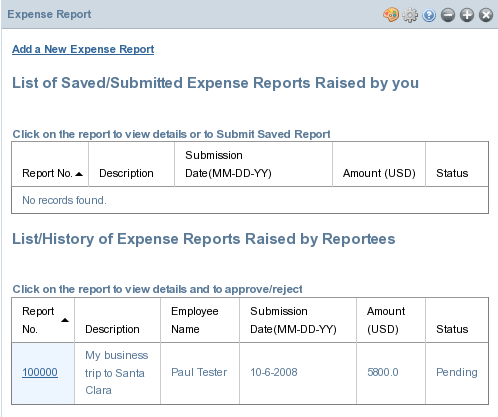
-
Click the report ID.
Details of the submitter are displayed. Also, the Approve Report and Reject Report buttons become active.
Figure 4–6 To Approve an Expense Report
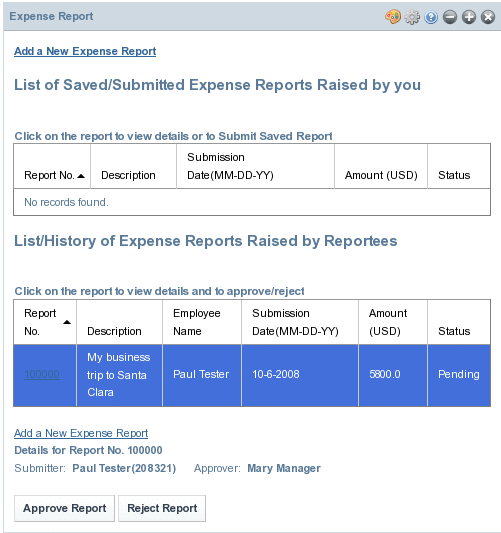
-
Click the Approve Report button to approve the report.
- © 2010, Oracle Corporation and/or its affiliates
