| Skip Navigation Links | |
| Exit Print View | |
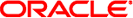
|
Oracle VM Server for SPARC 2.0 Administration Guide |
1. Overview of the Oracle VM Server for SPARC Software
2. Installing and Enabling Software
Installing Oracle VM Server for SPARC Software on a New System
Updating the Oracle Solaris OS
Downloading the Logical Domains Manager
Installing the Logical Domains Manager
Installing the Logical Domains Manager Software Automatically
Using JumpStart to Install the Oracle VM Server for SPARC 2.0 Software
Installing the Logical Domains Manager Software Manually
Enabling the Logical Domains Manager Daemon
Enable the Logical Domains Manager Daemon
Upgrading a System Already Using Oracle VM Server for SPARC
Upgrading the Oracle Solaris OS
Saving and Restoring Autosave Configuration Directories
Saving and Restoring the Logical Domains Constraints Database File
Preserving the Logical Domains Constraints Database File When Using Live Upgrade
Upgrading From Oracle Solaris 10 OS Older Than Oracle Solaris 10 5/08 OS
Upgrading the Logical Domains Manager and the System Firmware
Stop All Domains Running on the Platform, Except the Control Domain
Upgrading to Oracle VM Server for SPARC 2.0 Software
Upgrade to the Oracle VM Server for SPARC 2.0 Software
Factory Default Configuration and Disabling Logical Domains
Remove All Logical Domains Configurations
Restore the Factory Default Configuration
Disable the Logical Domains Manager
Removing the Logical Domains Manager
Restore the Factory Default Configuration From the Service Processor
4. Setting Up Services and the Control Domain
12. Performing Other Administration Tasks
A. Oracle VM Server for SPARC Physical-to-Virtual Conversion Tool
B. Oracle VM Server for SPARC Configuration Assistant
C. Logical Domains Manager Discovery
D. Using the XML Interface With the Logical Domains Manager
The initial configuration where the platform appears as a single system hosting only one operating system is called the factory default configuration. If you want to disable logical domains, you probably also want to restore this configuration so that the system regains access to all resources (CPUs, memory, I/O), which might have been assigned to other domains.
This section describes how to remove all guest domains, remove all Logical Domains configurations, and revert the configuration to the factory default.
primary# ldm stop-domain -a
primary# ldm unbind-domain ldom
Note - You might be unable to unbind an I/O domain if it is providing services required by the control domain. In this situation, skip this step.
primary# ldm remove-domain -a
primary# ldm list-config
Use the following command for each such configuration:
primary# ldm rm-config config-name
After you remove all the configurations previously saved to the SP, the factory-default domain is the next domain to use when the control domain (primary) is rebooted.
primary# ldm set-config factory-default
primary# shutdown -i1 -g0 -y
-> stop /SYS -> start /SYS
primary# svcadm disable ldmd
Note - Disabling the Logical Domains Manager does not stop any running domains, but does disable the ability to create a new domains, change the configuration of existing domains, or monitor the state of the domains.
 | Caution - If you disable the Logical Domains Manager, this disables some services, such as error reporting or power management. In the case of error reporting, if you are in the factory-default configuration, you can reboot the control domain to restore error reporting. However, this is not the case with power management. In addition, some system management or monitoring tools rely on the Logical Domains Manager. |
After restoring the factory default configuration and disabling the Logical Domains Manager, you can remove the Logical Domains Manager software.
primary# pkgrm SUNWldm SUNWldmp2v
Note - If you remove the Logical Domains Manager before restoring the factory default configuration, you can restore the factory default configuration from the service processor as shown in the following procedure.
If you remove the Logical Domains Manager before restoring the factory default configuration, you can restore the factory default configuration from the service processor.
-> set /HOST/bootmode config=factory-default
-> reset /SYS