| Skip Navigation Links | |
| Exit Print View | |
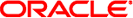
|
Oracle VM Server for SPARC 2.0 Administration Guide |
1. Overview of the Oracle VM Server for SPARC Software
2. Installing and Enabling Software
4. Setting Up Services and the Control Domain
Rebooting to Use Logical Domains
Enabling Networking Between the Control/Service Domain and Other Domains
Configure the Virtual Switch as the Primary Interface
Enabling the Virtual Network Terminal Server Daemon
Enable the Virtual Network Terminal Server Daemon
12. Performing Other Administration Tasks
A. Oracle VM Server for SPARC Physical-to-Virtual Conversion Tool
B. Oracle VM Server for SPARC Configuration Assistant
C. Logical Domains Manager Discovery
D. Using the XML Interface With the Logical Domains Manager
Initially, all system resources are allocated to the control domain. To allow the creation of other logical domains, you must release some of these resources.
Do not attempt to use memory dynamic reconfiguration (DR) to perform the initial configuration of the control domain. Although you can use memory DR to perform this configuration without needing a reboot, it is not recommended. The memory DR approach might take a very long time (longer than a reboot) and could even potentially fail. Instead, use the ldm start-reconf command to place the control domain in delayed reconfiguration mode before you change the memory configuration. Then, you can reboot the control domain after you complete all the configuration steps.
Note - This procedure contains examples of resources to set for your control domain. These numbers are examples only, and the values used might not be appropriate for your control domain.
primary# ldm list -o crypto primary
The following example would assign one cryptographic resource to the control domain, primary. This leaves the remainder of the cryptographic resources available to a guest domain.
primary# ldm set-mau 1 primary
For example, the following command would assign 8 virtual CPUs to the control domain, primary. This leaves the remainder of the virtual CPUs available to a guest domain.
primary# ldm set-vcpu 8 primary
primary# ldm start-reconf primary
For example, the following command would assign 4 gigabytes of memory to the control domain, primary. This leaves the remainder of the memory available to a guest domain.
primary# ldm set-memory 4G primary
For example, the following command would add a configuration called initial.
primary# ldm add-config initial
primary# ldm list-config factory-default initial [next poweron]
This list subcommand shows the initial configuration set will be used once you powercycle.