| Skip Navigation Links | |
| Exit Print View | |
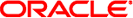
|
Oracle VM Server for SPARC 2.0 Administration Guide |
1. Overview of the Oracle VM Server for SPARC Software
2. Installing and Enabling Software
4. Setting Up Services and the Control Domain
12. Performing Other Administration Tasks
A. Oracle VM Server for SPARC Physical-to-Virtual Conversion Tool
Installing the Oracle VM Server for SPARC P2V Tool
Install the Oracle VM Server for SPARC P2V Tool
B. Oracle VM Server for SPARC Configuration Assistant
C. Logical Domains Manager Discovery
D. Using the XML Interface With the Logical Domains Manager
The Oracle VM Server for SPARC P2V Tool automatically converts an existing physical system to a virtual system that runs in a logical domain on a chip multithreading (CMT) system. The source system can be any of the following:
Any sun4u SPARC based system that runs at least the Solaris 8 OS
Any sun4v system that runs the Oracle Solaris 10 OS, but does not run in a logical domain
The conversion from a physical system to a virtual system is performed in the following phases:
Collection phase. Runs on the physical source system. In the collect phase, a file system image of the source system is created based on the configuration information that it collects about the source system.
Preparation phase. Runs on the control domain of the target system. In the prepare phase, a logical domain is created on the target system based on the configuration information collected in the collect phase. The file system image is restored to one or more virtual disks. You can use the P2V tool to create virtual disks on plain files or ZFS volumes. You can also create virtual disks on physical disks or LUNs, or on volume manager volumes that you created. The image is modified to enable it to run as a logical domain.
Conversion phase. Runs on the control domain of the target system. In the convert phase, the created logical domain is converted into a logical domain that runs the Oracle Solaris 10 OS by using the standard Solaris upgrade process.
For information about the P2V tool, see the ldmp2v(1M) man page.
The following sections describe how the conversion from a physical system to a virtual system is performed in phases.
The Collection phase runs on the system to be converted. To create a consistent file system image, ensure that the system is as quiet as possible and that all applications are stopped. The ldmp2v command creates a backup of all mounted UFS file systems, so ensure that any file systems to be moved to a logical domain are mounted. You can exclude mounted file systems that you do not want to move, such as file systems on SAN storage or file systems that will be moved by other means. Use the -x option to exclude such file systems. File systems that are excluded by the -x option are not re-created on the guest domain. You can use the -O option to exclude files and directories.
No changes are required on the source system. The only requirement is the ldmp2v script that was installed on the control domain. Ensure that the flarcreate utility is present on the source system.
The preparation phase uses the data collected during the collection phase to create a logical domain that is comparable to the source system.
You can use the ldmp2v prepare command in one of the following ways:
Automatic mode. This mode automatically creates virtual disks and restores file system data.
Creates the logical domain and the required virtual disks of the same size as on the source system.
Partitions the disks and restores the file systems.
If the combined size of the /, /usr, and /var file systems is less than 10 Gbytes, the sizes of these file systems are automatically adjusted to allow for the larger disk space requirements of the Oracle Solaris 10 OS. Automatic resize can be disabled by using the -x no-auto-adjust-fs option or by using the -m option to manually resize a file system.
Modifies the OS image of the logical domain to replace all references to physical hardware with versions that are appropriate for a logical domain. This enables you to upgrade the system to the Oracle Solaris 10 OS by using the normal Solaris upgrade process. Modifications include updating the /etc/vfstab file to account for new disk names. Any Solaris Volume Manager or Veritas Volume Manager (VxVM) encapsulated boot disks are automatically unencapsulated during this process. When a disk is unencapsulated, it is converted into plain disk slices. If VxVM is installed on the source system, the P2V process disables VxVM on the created guest domain.
Non-automatic mode. You must create the virtual disks and restore the file system data manually. This mode enables you to change the size and number of disks, the partitioning, and the file system layout. The preparation phase in this mode only runs the logical domain creation and the OS image modification steps on the file system.
Cleanup mode. Removes a logical domain and all of the underlying back-end devices that are created by ldmp2v.
In the conversion phase, the logical domain uses the Solaris upgrade process to upgrade to the Oracle Solaris 10 OS. The upgrade operation removes all existing packages and installs the Oracle Solaris 10 sun4v packages, which automatically performs a sun4u-to-sun4v conversion. The convert phase can use an Oracle Solaris DVD iso image or a network install image. You can also use Custom JumpStart to perform a fully automated hands-off upgrade operation.