Help Topic Organization
An author organizes help information into a logical framework. Most times, but not always, this results in an outline, or a hierarchy of topics. The topic hierarchy in Figure 1-8 consists of a main level, three sections, and subordinate topics. Although Help has been optimized for information that is organized in a hierarchy, you are free to create any kind of organization you want.
Figure 1-8 Hierarchy of topics
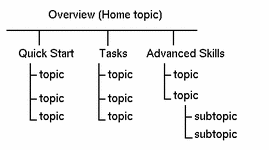
Help Topic
A help topic is a unit of information identified with a unique ID. A set of tags provided by the Help System is used to mark help topics and create a structural framework. The Help Viewer, which is part of the Help System, is able to directly access and display a help topic.
Help Volume
A help volume is a collection of topics that describe an application or a particular subject. If you are developing application help, typically there's one help volume per application. However, for complex applications, or a collection of related applications, you might develop several help volumes.
Help Family
Often, software is available as a set of related applications known as a product family. For example, a set of office productivity applications may include a word processor, a spreadsheet application, and a drawing program. Because each application may have its own help volume, it may be desirable to group the related help volumes in a help family. A help family can include a single help volume or several volumes.
Assembling your help volumes into a help family is optional. It is required only if you want your help available for browsing within a help browser such as the Help Viewer in the Front Panel.
Refer to "To Create a Help Family " for a description of help family files and how they are used.
Help Browser Volume
The desktop provides a special help volume called the browser volume that lists help installed on your system. Clicking the Help Viewer control in the Front Panel displays the browser volume shown in Figure 1-9.
It lists help families (underlined titles) and any volumes that are members of the help family.
Figure 1-9 Browser help volume
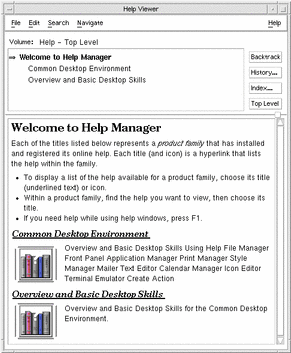
The browser volume allows access to application-specific help without using the application. Or, if you are writing standalone help, this is the only way for users to get to your help. Even if you have only a single help volume, it must belong to a help family to be browsable using the Help Viewer.
"Adding Your Help to the Browser Volume" describes how to create a family file and what you need to do to make your help volume accessible from the browser volume.
- © 2010, Oracle Corporation and/or its affiliates
