cdtest Options
Figure 6-1 cdtest Option Menu
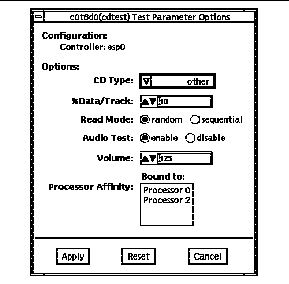 Table 6-1 cdtest Options
Table 6-1 cdtest Options|
Options |
Description |
|---|---|
|
CD Type |
The types of compact discs that can be tested are listed in the CD Type menu. The choices are: pdo, multi-session, or other (the default CD type is other).In the Connection test, this option has a default value of other. NOTE: Your choice must correspond with the disc used for testing. |
|
% Data/Track |
Tests a percentage of data on each track; type a value between 0 and 100 in this field to indicate the percentage. In the online and connection tests this option has a canned value of 2%. |
|
Read Mode |
cdtest reads the CD either in Random or Sequential mode. In Random mode, data blocks are read from random track positions; in Sequential mode, data blocks are read in sequence. For both modes, the total number of blocks read is determined by the %_of_data option. In the online and Connection tests this option has a canned value of random. |
|
Audio Test |
Enables or disables the audio test. You must connect headphones or a speaker to the audio jack on the CD player to hear audio output. In the Connection test, this option has a default value of disable. |
|
Volume |
Adjusts the volume; type a value between 0 and 255 in this field. In the online and connection tests this option has a default value of 125. |
- © 2010, Oracle Corporation and/or its affiliates
