Chapter 9 Disk and Floppy Drives Test (disktest)
disktest verifies the functionality of hard disk drives and floppy drives using three subtests (see Table 9-1); Media, File System, and Asynchronous I/O. Most disk drives, such as SCSI disks, native or SCSI floppy disks, IPI, and so on, are supported. The type of drive being tested is displayed at the top of the Test Parameter option menu.
The disktest Test Parameter option menu shows all the partitions that are available for testing. The file System subtest can only be run if the selected partition is mounted (described below). The WriteRead option of the Media subtest is allowed only if a selected partition is not mounted.
To have SunVTS pre-mount all mountable partitions, set the environment variable BYPASS_FS_PROBE to zero before starting SunVTS. Disable pre-mounting by unsetting BYPASS_FS_PROBE or changing it to a value other than zero.
The mount point used by disktest is the word disktest appended by the name of the disk partition. For example, if the disk partition name is /dev/dsk/c0t3d0s0, disktest mounts it as superuser under the name /disktest_c0t3d0s0
If a power failure occurs while the Media subtest is running in WriteRead mode, disk data will be destroyed.
Running the Media subtest on a disk partition in the WriteRead mode may cause data corruption if the same partition is being used by other programs. Only select this mode when the system is offline (not used by any other users or programs).
disktest tests the floppy drive regardless of whether the Volume Management software is running or not. The following mount point names are used:
-
If the Volume Management software is running, disktest tests the disk drive with the mount point name in the /etc/mnttab file.
-
If the Volume Management software is not running, disktest tests the disk drive with the device name dev=/dev/diskette. Do not edit the /etc/vold.conf file to change the floppy drives. Currently, the SunVTS software is hard-coded to use these path names as the default logic names.
Table 2-1 describes the disktest subtests
Table 9-1 disktest Subtests|
Subtest |
Description |
|---|---|
|
Media Subtest |
Verifies disk media by writing data to and reading data from the disk. The Media subtest treats a disk as one large chunk of contiguous data.
This is a scalable test that can run multiple copies in read/write mode on the same disk partition. To avoid data corruption, all simultaneous instances of disktest communicate through a shared memory service. This ensures that different copies of the media subtest do not overlay the same disk block at the same time. |
|
File System Subtest |
Verifies the disk system's integrity. The file system subtest exercises the partition being tested to determine if it is mounted. If the partition is not already mounted or pre-mounted, then the test is blocked. The test opens two temporary files (of the size specified on File System File Size) and performs a Read/Write test. |
|
Asynchronous I/O Subtest |
Uses the asynchronous read/write feature of the Solaris disk driver to exercise the disk. In read-only mode, the test sends a maximum of four asynchronous read packets, each with a random size and a random offset into the selected partition. The test then waits for all outstanding I/O activity to complete before issuing another round of packets. This process continues until the whole area is tested. In read-write mode, one write packet is issued in every four read packets as a spot check of the write operation. Before data is written to a particular location, data is backed up, write-verified, and restored to its original state. |
disktest Test Options
Figure 9-1 disktest Test Parameter Options Menu
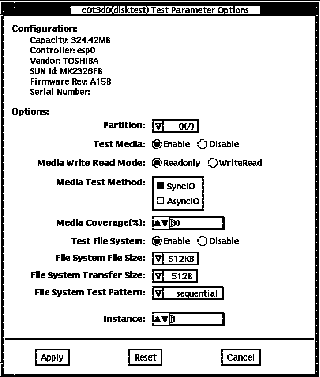
The disktest test (see Table 9-2) has different option menus for different test modes.
Table 9-2 disktest Configurations and Options|
disktest Options |
Description |
|---|---|
|
Partition |
Displays the partition for the Media subtest. If a partition is mounted, its mount point is appended after the partition number, such as 1(/usr), where 1 is the partition number, and /usr is the mount point. |
|
Test Media |
Enables or disables the Media subtest. |
|
Media Write Read Mode |
Enables Read-Only or Read mode after write, with or without backup. |
|
Media Coverage (%) |
Enables users to test all or part of a partition (in percentages). |
|
Test File System |
Enables or disables the File System subtest; File System File Size: creates a file system file size twice the size as what is specified. |
|
File System Transfer Size |
Displays the transfer size of the File System subtest. File System Test Pattern: Test pattern of File System subtest. |
|
Connection Test for Hard Disk |
Option Menu for hard disk partition: 0 - 7 [default] Test Media: [Enable~] (fixed to Enable) Test Mode: [Read Only~] (fixed to Read Only) Media Coverage(%): [1] (default - can be changed) Media Transfer Size: [2KB] Test File System: [Disable~] (fixed to Disable) |
|
Online Mode for Hard Disk |
Online Mode for hard disk partition: 0 - 7 [default] Test Media: [Enable]- [Disable] Test Mode: [Read-only~] (fixed to Read-only) Media Coverage(%): [10] Media Transfer Size: [2KB] [10KB] [20KB] - [40KB] [60KB] Test File System: [Disable~] (fixed to Disable) |
|
Functional Test for Hard Disk |
(under SCSI-devices group): partition: 0 - 7 [default] Test Media: [Enable]- [Disable] Media Write Read Mode: [Read-only]- [BackupWriteRead] [NoBackupWriteRead] Media Coverage(%): [30] Media Transfer Size: [2KB] [10KB] [20KB] - [40KB] [60KB] Test File System: [Enable] [Disable] - File System File Size:[512KB]- [2MB] [8MB] [20MB] [100MB] [200MB] File System Transfer Size:[512B]- [1024B] [10KB] [40KB] [100KB] File System Test Pattern:[sequential] [0x00000000] [0xffffffff] [0x5aa55aa5] [0xdb6db6db] [random] |
|
Functional Test for Floppy Disk |
(under Other-Devices group): partition: 0 - 7 [default] Test Media: [Enable]- [Disable] Media Write Read Mode: [Read-only]- [BackupWriteRead] [NoBackupWriteRead] Media Test Method Media Coverage(%): [30] Media Transfer Size: [2KB]- [10KB] [20KB] Test File System: [Enable] [Disable] - Floppy File Size:[512KB]- [2MB] [8MB] [20MB] [100MB] [200MB] Floppy Transfer Size:[512B]- [1024B] [10KB] File System Test Pattern:[sequential] [0x00000000] [0xffffffff] [0x5aa55aa5] [0xdb6db6db] [random] NOTE: The floppy disktest can only be run in Functional test mode. |
disktest Test Modes.
Table 9-3 disktest Test Modes|
Test Mode |
Description |
|---|---|
|
Connection Test |
This mode is only available for the hard disk test. There is no Connection test for the floppy driver test. Only one instance of disktest (which monitors UNIX error messages) is allowed for each disk device. disktest displays messages and reports errors. The test also opens the hard disk, checks the disk configuration, reads a few blocks, and then closes the hard disk. No File System subtest is run. No Write option is available in Connection test. |
|
Functional Test |
This mode does not allow disktest to monitor UNIX error messages. More than one instance of disktest is allowed for one disk device. Both the File System and Media subtests can be run in Functional test.The floppy test can also be run in Functional test mode.
If you invoke SunVTS through SyMON, the following Functional Test description applies: This mode is only available for the hard disk test. There is no Online mode for the floppy driver test. Only one instance of disktest is allowed for each disk device, which monitors UNIX error messages. disktest displays messages and reports errors. In this mode, disktest also opens the hard disk, checks the disk configuration, and executes the Media subtest. Next, disktest performs random seek checks. By default the media sub-test performs a read-only test on 30% of the partition under test. No File System subtest is run. When the test finishes, disktest closes the disk device being tested. No Write option is available in Online mode. |
disktest Command Line Syntax
/opt/SUNWvts/bin/disktest standard_arguments -o p=n,-i=n, -w=n,dev=device_name,partition=0-7,rawsub=E/D,rawrw=, rawcover=,rawiosize=,fssub=,fssize=,fsiosize=, fspattern=
Table 9-4 disktest Command Line Syntax|
Argument |
Explanation |
|---|---|
|
p=number |
Sets the number of passes for the test to run; default is 1. |
|
i=number |
Sets the number of total instances for the test; default is 1. |
|
w=number |
Determines which instance this test is assigned; default is 0. |
|
dev=device_name |
Specifies the name of the disk to be tested, such as c0t3d0. |
|
partition=0-7 |
Specifies the partition number to test as partition=6(/export/s6) if mounted on partition 6. |
|
rawsub=Enable/Disable |
Enables or disables the media subtest. |
|
rawrw= Readonly BackupWriteRead NoBackupWriteRead |
Specifies the Media subtest Read and Write mode: -Read Only -Write, read then backup -Write, read without backup |
|
rawcover= |
Specifies media coverage from 0-100% of the partition. |
|
rawiosize=2KB,10KB 20KB,40KB,60KB |
Specifies the media size to transfer. |
|
fssub=Enable/Disable |
Enables or disables the file system subtest. |
|
fspattern=data pattern |
Specifies the file system data pattern as sequential or random. {seq(uential)/0x0(0000000)/0xf(fffffff)/0xa (5a5a5a5)/0x5(a5a5a5a)/ran(dom)/0xd(b6db6db)} |
|
fssize=file system size |
Indicates the file system subtest size in kilobytes or megabytes: K/k/KB/kb:kilobytes, M/m/MB/mb: megabytes. |
|
fsiosize=file system I/O transfer size |
Indicates the size of the file system subtest I/O transfer in bytes or kilobytes: {512B/1024B/10KB/40KB/100KB} |
Note -
64-bit tests are located in the sparcv9 subdirectory: /opt/SUNWvts/bin/sparcv9/testname. If a test is not present in this directory, then it may only be available as a 32-bit test. For more information refer to "32-Bit and 64-Bit Tests".
disktest Error Messages
Table 9-5 disktest Error Messages|
Error Message |
Probable Cause(s) |
Recommended Action |
|
|---|---|---|---|
|
6000
|
Re-reading and recomparing block number on name |
Media error. |
If the problem persists, call your authorized Sun service provider. |
|
Faulty cable, disk, or controller. |
|||
|
6002 |
Error on recomparing block number on name |
Media error. |
If the problem persists, call your authorized Sun service provider. |
|
Faulty cable, disk, or controller. |
|||
|
6004 |
name failed on name, blk number: error_message |
Faulty cable, disk, or controller. |
If the problem persists, call your authorized Sun service provider. |
|
6006 |
Compare error on name, block number, offset number |
Faulty cable, disk, or controller. |
If the problem persists, call your authorized Sun service provider. |
|
6008 |
Compare error: Block number on name was written with a repeating hex pattern of number |
Media error. |
If the problem persists, call your authorized Sun service provider. |
|
Faulty cable, disk, or controller. |
|||
|
6010 |
TIME OUT! |
System too busy. |
Reduce the system load. |
|
Faulty cable, disk, or controller. |
If the problem persists, call your authorized Sun service provider. |
||
|
6012 |
Couldn't close name |
System error. |
|
|
6014 |
name read failed on disk, in-between blocks number and number: name |
Media error. |
If the problem persists, call your authorized Sun service provider. |
|
Faulty cable, disk, or controller. |
|||
|
6016 |
name read failed due to unexpected end of media |
|
|
|
6018 |
name write failed on disk, in-between blocks number and number: name |
Media error. |
If the problem persists, call your authorized Sun service provider. |
|
Faulty disk or controller. |
|||
|
6020 |
name write failed due to unexpected end of media: |
|
|
|
6022 |
name compare failed on name, block number, offset number |
Media error. |
If the problem persists, call your authorized Sun service provider. |
|
Faulty disk or controller. |
|||
|
6024 |
Couldn't close name |
Faulty disk or controller. |
If the problem persists, call your authorized Sun service provider.
|
|
System error. |
|||
|
6026 |
failed automount name onto name:error_message |
Un-supported file system. |
Disable the file system subtest. |
|
System error. |
Disable the file system subtest. |
||
|
|
If the problem persists, call your authorized Sun service provider. |
||
|
6028 |
error_message |
|
|
|
8000 |
File system subtest only allow to run on off-line mode |
Parameter error. |
Re-enter the command line correctly. |
|
8002 |
malloc() failed |
System load too heavy. |
|
|
System error. |
|
||
|
8006 |
File operation error: Couldn't name file name on name: error_message |
Lack of system resource. |
Reduce the system load. |
|
Permission error. |
Check directory or file permission. |
||
|
System error. |
If the problem persists, call your authorized Sun service provider. |
||
|
8008 |
Not enough free blocks on name (partition number) |
|
Try another partition or delete files. |
|
8010 |
No writable partition on name |
|
Try another partition. |
|
8012 |
No file system on device: name |
|
Use newfs to create the file system. |
|
Disable the file system subtest. |
|||
|
8014 |
Couldn't run fstest on any partition of device: name(except 2) |
File system not supported. |
Disable the file system subtest. |
|
System error. |
If the problem persists, call your authorized Sun service provider. |
||
|
8016 |
Cannot open device: name |
Parameter error. |
Enter the correct name of disk as dev=c0t3d0. |
|
System error. |
If the problem persists, call your authorized Sun service provider. |
||
|
8018 |
Couldn't mount /dev/dsk/name |
Parameter error. |
Enter the correct name of disk as dev=c0t3d0. |
|
System error. |
If the problem persists, call your authorized Sun service provider. |
||
|
8020 |
Couldn't remove temporary dir name: error_message |
System error. |
If the problem persists, call your authorized Sun service provider. |
|
8022 |
fail get semaphore: error_message |
Lack of system resource. |
Reduce the system load. |
|
System error. |
If the problem persists, call your authorized Sun service provider. |
||
|
8024 |
failed lock mtab semaphore: "semap" system call failure, errmsg error_message |
disktest instances exceed system semaphore operation limitation (default system limit for seminfo_semmnu=30)system software error. |
Add the line "set semsys: seminfo_semmnu=0x100" to your /etc/system file and reboot the machine. If the problem persists, call your authorized Sun service provider. |
|
8026 |
fail unlock mtab semaphore: error_message |
System error. |
If the problem persists, call your authorized Sun service provider. |
|
8028 |
failed get_volmgr_name() |
|
|
|
8030 |
Couldn't open name: error_message |
Cable loose or disconnected. |
Check the cable. |
|
Device off line or missing. |
Check the device on line. |
||
|
Device not configured. |
Configure the device. |
||
|
8032 |
Get file state name failed: error_message |
System error. |
If the problem persists, call your authorized Sun service provider. |
|
8034 |
Couldn't open name |
Permission error. |
Check the permissions. |
|
System error. |
If the problem persists, call your authorized Sun service provider. |
||
|
8036 |
failed putmntent(): error_message |
System error. |
If the problem persists, call your authorized Sun service provider. |
|
8038 |
fail rename file |
Permission error. |
Check permission. |
|
System error. |
If the problem persists, call your authorized Sun service provider. |
||
|
8040 |
Couldn't get mount table entry for name |
|
|
|
8042 |
Invalid device name in name |
Parameter error. |
Enter the correct name of disk as dev=c0t3d0. |
|
8044 |
Message table overflow on device name |
Parameter error. |
Enter the correct name of disk as dev=c0t3d0. |
|
System error. |
If the problem persists, call your authorized Sun service provider. |
||
|
Program error. |
|||
|
8046 |
Invalid controller id name for name |
Parameter error. |
Re-enter the command line correctly. |
|
8048 |
name, disk DKIOCINFO ioctl: name |
Controller is not supported. |
Disable the file system subtest. |
|
System error. |
If the problem persists, call your authorized Sun service provider. |
||
|
8050 |
failed getting shared memory for monitor number: error_message: |
Lack of system resource. |
Reduce the system load. |
|
System error. |
If the problem persists, call your authorized Sun service provider. |
||
|
8052 |
failed attaching monitor shared memory:error_message |
Lack of system resource. |
Reduce the system load. |
|
System error. |
If the problem persists, call your authorized Sun service provider. |
||
|
8053 |
failed create monitor shared memory number: |
Lack of system resource. |
Reduce the system load. |
|
System error. |
If the problem persists, call your authorized Sun service provider. |
||
|
8054 |
Shm remove error: error_message |
System error. |
If the problem persists, call your authorized Sun service provider. |
|
8056 |
New error messages in system log. Extracted below:error_message |
Faulty cable/disk/controller. |
See /var/adm/messages for more information. |
|
If the problem persists, consult your authorized Sun service provider. |
|||
|
8060 |
fails to open any partition of name |
File system not mounted. |
Mount the file system then run the test. |
|
Disable the file system subtest. |
|||
|
If the problem persists, call your authorized Sun service provider. |
|||
|
8060 |
failed getting semaphore: error_message |
System error. |
If the problem persists, call your authorized Sun service provider. |
|
8062 |
failed getting shared memory: error_message |
System error. |
If the problem persists, call your authorized Sun service provider. |
|
8064 |
failed attaching shared memory:error_message |
System error. |
If the problem persists, call your authorized Sun service provider. |
|
8068 |
failed unlocking semaphore: error_message |
System error. |
If the problem persists, call your authorized Sun service provider. |
|
8070 |
fail open floppy disk |
No floppy disk in drive. |
Check the floppy disk. |
|
8072 |
failed FDIOGCHAR on floppy ioctl |
System error. |
If the problem persists, call your authorized Sun service provider. |
|
8074 |
ioctl DKIOCGGEOM failed |
File system not supported. |
If the problem persists, call your authorized Sun service provider. |
|
System error. |
|||
|
8074 |
ioctl DKIOCGAPART failed |
System error. |
If the problem persists, call your authorized Sun service provider. |
|
8076 |
fail initialize shared memory |
System error. |
If the problem persists, call your authorized Sun service provider. |
|
8078 |
Illegal parameters on Online Mode |
Parameter error. |
Enter the correct option. |
|
8080 |
Illegal parameters on Conn. Mode |
Parameter error. |
Enter the correct option. |
|
8082 |
failed get_volmgr_name() |
No floppy disk in drive. |
Check the floppy disk. |
|
8084 |
Mounted file system on device! |
Not enough disk space. |
Reduce the system load. |
|
Permission error. |
Check directory or file permissions. |
||
|
System error. |
If the problem persists, call your authorized Sun service provider. |
||
|
8086 |
Invalid controller id number from name |
Parameter error. |
Enter the correct name of disk as dev=c0t3d0. |
|
8088 |
Couldn't get file system information on name errno=number |
System error. |
If the problem persists, call your authorized Sun service provider. |
|
8090 |
ioctl() failed on name: name |
System error. |
If the problem persists, call your authorized Sun service provider. |
|
8092 |
Fail to get disk information |
No supported disk. |
No UNIX message monitor feature in this disk(2). |
|
System load is too heavy. |
Reduce the system load |
||
|
8094 |
Failed to create a message base for controller number |
No disk under this controller. |
Connect the disk driver then run the test again. |
|
8096 |
fail to make directory name |
Lack of system resource. |
Reduce the system load. |
|
Permission error. |
Check directory or file permissions. |
||
|
System error. |
If the problem persists, call your authorized Sun service provider. |
||
|
8098 |
Failed to mount partition |
Does this disk only have partition 2. |
Partition 2 must be manually mounted. |
|
8010 |
r/w is on /dev/rname |
System error. |
If the problem persists, call your authorized Sun service provider. |
|
8102 |
write/read count error |
Out of disk space. |
Try another partition or delete some files. |
|
8104 |
failed to create buffer |
Not enough memory. |
Reduce the system load. If the problem persists, call your authorized Sun service provider. |
|
8106 |
failed aioread() : offset error number error string |
Faulty cable, disk, or controller. |
If the problem persists, call your authorized Sun service provider. |
|
8108 |
failed aiowrite() : offset error number error string |
Faulty cable, disk, or controller. |
If the problem persists, call your authorized Sun service provider. |
|
8110 |
failed io operation() : number text |
Faulty cable, disk, or controller. |
If the problem persists, call your authorized Sun service provider. |
- © 2010, Oracle Corporation and/or its affiliates
