Chapter 32 Soc+ Host Adapter Card Test (socaltest)
socaltest aids the validation and fault isolation of the SOC+ host adapter card. In the case of a faulty card, the test tries to isolate the fault to the card, the GBIC module, or the DMA between the host adapter card and the host memory.
socaltest Options
Figure 32-1 socaltest Options Menu
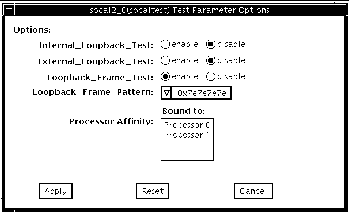
socaltest Options
Table 32-1 socaltest Options
Note -
In addition to the tests described above, socaltest also tests the basic functions of the SOC+ chip, the on-board XRAM, and the host control buffer by invoking the appropriate tests implemented in firmware.
socaltest Test Modes
socaltest can only be run in the Functional Test modes.
Note -
You cannot run the internal and external loopback tests if the port is connected to a disk array.
socaltest Command Line Syntax
/opt/SUNWvts/bin/socaltest standard arguments -o dev=device name,elb=enabled|disabled,ilb=enabled|disabled,lbf=enable|disable,ptn=pattern
Table 32-2 socaltest Command Line Syntax|
Argument |
Explanation |
|---|---|
|
dev=device name |
The name of the socal port to be tested. |
|
elb=enabled|disabled |
Enables or disables the external loopback test. |
|
ilb=enabled|disabled |
Enables or disables the internal loopback test. |
|
lbf=enable|disable |
Enables or disables the loopback frame test. |
|
ptn=pattern |
Specify the pattern in hexadecimal, for example: ptn=0x7e7e7e7e |
Note -
64-bit tests are located in the sparcv9 subdirectory: /opt/SUNWvts/bin/sparcv9/testname. If a test is not present in this directory, then it may only be available as a 32-bit test. For more information refer to "32-Bit and 64-Bit Tests".
socaltest Error Messages
Table 32-3 socaltest Error Messages|
Error Message |
Probable Cause(s) |
Recommended Action |
|
|---|---|---|---|
|
8000 |
Couldn't open device_name |
SOC+ card not installed. |
Verify that the target SOC+ card is installed properly. |
|
8002 |
{SOC+ host adapter}--{host memory} loopback test failed! |
Fault in DMA between host and SOC+ host adapter. |
Contact your authorized Sun service provider. |
|
8006 |
SOC+ host adapter external loopback test failed! |
Loopback cable not connected. |
Connect loopback cable. |
|
OEC module faulty or not installed properly. |
Replace OEC module and retry. |
||
|
|
Contact your authorized Sun service provider. |
||
|
8009 |
SOC+ host adapter internal loopback test failed! |
SOC+ host adapter is faulty or is not properly installed. |
Verify that the SOC+ host adapter is installed properly. |
|
Replace the host adapter and retry. |
|||
|
Contact your authorized Sun service provider. |
|||
|
8010 |
Failed ioctl ioctl_name |
System error. |
Contact your authorized Sun service provider. |
|
8011 |
Host control buffer test failed |
SOC+ host adapter is faulty. |
Replace the host adapter and retry. |
|
Contact your authorized Sun service provider. |
|||
|
8012 |
SOC+ selftest fails |
SOC+ host adapter is faulty. |
Replace the host adapter and retry. |
|
Contact your authorized Sun service provider. |
|||
|
8013 |
XRAM test fails |
SOC+ host adapter is faulty. |
Replace the host adapter and retry. |
|
Contact your authorized Sun service provider. |
|||
|
8015 |
Loopback frame test failed Mismatch in looped back frame Expected: value Observed: value |
|
|
- © 2010, Oracle Corporation and/or its affiliates
