Chapter 36 SunDials Test (sundials)
The sundials test verifies that the SunDials graphics manipulation device controls are working properly. sundials also verifies the connection between the dialbox and serial port.
Note -
Do not run sundials and sunbuttons at the same time.
Running the sundials Test
The following tests verify SunDial functionality.
Using the .customtest File
-
Modify the.customtest file to test the SunDials.
Here is an example of a .customtest entry for sundials:
sundials;sundials;text<TEXT|20|-s|>
Note -The .customtest file is located in in two places. Modify the 32-bit (in the /opt/SUNWvts/bin directory) or the 64-bit (in the /opt/SUNWvts/bin/sparcv9 directory) .customtest file according to the Solaris environment that you are using.
From a Command Line
Running the sundials test from a command line starts an interactive test that displays a screen representation of the dialbox (see Figure 36-1). You can move each of the dials and see the corresponding dial's display change.
-
To run the interactive test, select the Diagnostics button on the top of the window representation. The dialbox has a power transformer..
Be certain that the dialbox is connected to one of the serial ports, and that the dialbox has a power transformer.
There is no option menu for this test.
The sundials Test menu is shown in Figure 36-1.
Figure 36-1 sundials Test Menu
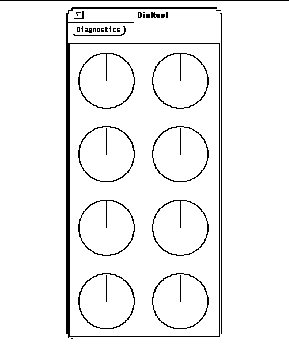
sundials Test Modes
This test is available only in the Functional test mode. The sundials test verifies the connection between the dialbox and serial port. The test also verifies all manipulation device controls.
sundials Command Line Syntax
/opt/SUNWvts/bin/sundials diag standard_arguments
Note -
64-bit tests are located in the sparcv9 subdirectory: /opt/SUNWvts/bin/sparcv9/testname. If a test is not present in this directory, then it may only be available as a 32-bit test. For more information refer to "32-Bit and 64-Bit Tests".
sundials Error Messages
Table 36-1 sundials Error Messages|
|
Error Message |
Probable Cause(s) |
Recommended Action |
|---|---|---|---|
|
6000 |
Open failed for /dev/bd |
|
|
|
6001 |
ioctl(VUIDSFORMAT, VUID_NATIVE) error |
|
|
|
6002 |
ioctl(VUIDSFORMAT, VUID_EVENT) error |
|
|
|
6003 |
Could not talk to Dialbox |
|
|
|
6004 |
Cannot open device |
|
|
|
6005 |
Writing Diag Command failed |
|
|
|
6006 |
No response from Dialbox |
|
|
|
6007 |
Selftest failed |
|
|
|
6008 |
Weird unknown kind of error |
|
|
|
6009 |
ioctl(VUIDSFORMAT, VUID_NATIVE) -- you may need to run bdconfig |
|
|
- © 2010, Oracle Corporation and/or its affiliates
