Location of Flash PROM Jumpers in Sun Enterprise Server Systems
If you previously removed the write-protect/enable jumper, you must reinstall it in order to successfully perform the flash PROM update procedure.
Sun Enterprise 3x00, 4x00, 5x00, and 6x000 systems have a jumper on the clock board, P0601, which controls if the flash PROM can or cannot be updated.
-
With the jumper P0601 installed, all the flash PROM can be updated.
-
With the jumper P0601 removed, all the flash PROM cannot be updated.
If you previously removed jumper P0601, you must reinstall it before you can complete the flash PROM update procedure.
Installing the P0601 Jumper
To install the P0601 jumper, follow these steps:
-
Halt the system then turn the keyswitch to the Standby position.
 Caution -
Caution - The clock board is not hot-pluggable. Do not remove the clock board until the system has been halted and powered off.
-
Remove the clock board from the system (see Figure 5-2).
Figure 5-2 Rear View of the Sun Enterprise 6000 System
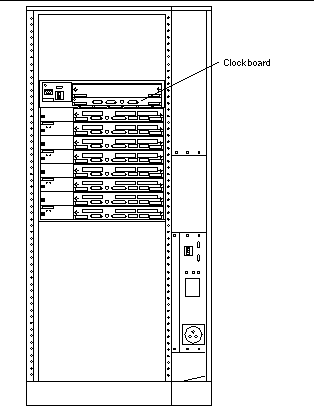
Note -Figure 5-2 shows a 16-slot system. Systems also come in 4-, 5-, and 8-slot configurations.
-
Locate the P0601 jumper location (Figure 5-3) on the clock board.
Figure 5-3 Clock Board and Jumper P0601 Jumper Location
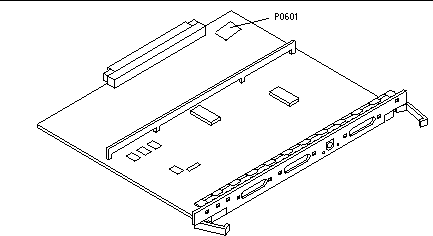
-
Insert the P0601 jumper on the clock board.
-
Replace the clock board in the system.
Refer to Chapter 6 in your reference manual for the detailed procedure.
-
Turn the keyswitch to the On or Diagnostics position.
- © 2010, Oracle Corporation and/or its affiliates
