Making the Flash PROM Write-Enabled
Before you update the OpenBoot firmware, which is contained in the flash PROM, you must set the front panel keyswitch to the proper position to allow the flash PROM to be write-enabled.
When the switch is set to the Locked position (Figure 5-1), the flash PROM is write-protected. When the switch is set to the On position or to the Diagnostics position, the flash PROM is write-enabled.
Figure 5-1 shows the keyswitch positions on a 16-slot Sun Enterprise 6000 system. The server systems described in this section have the same keyswitch positions.
To Write Enable the Flash PROM
-
Turn the keyswitch to the On or Diagnostics position (Figure 5-1) before updating the flash PROM.
Note -Disabling write-protection on servers assumes that the system's write-protect/enable jumpers were set in the default position (enabled). If you previously removed the write-protect/enable jumper, perform the steps to make the flash PROM write enabled in "Location of Flash PROM Jumpers in Sun Enterprise Server Systems".
Figure 5-1 Sun Enterprise 6x00, 5x00, 4x00, 3x00 Keyswitch Locations
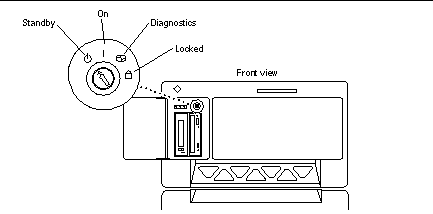
- © 2010, Oracle Corporation and/or its affiliates
