Customizing Message Listing
This section describes how to modify the Message List window shown in Figure 5–2.
Figure 5–2 Communications Express Message List Window
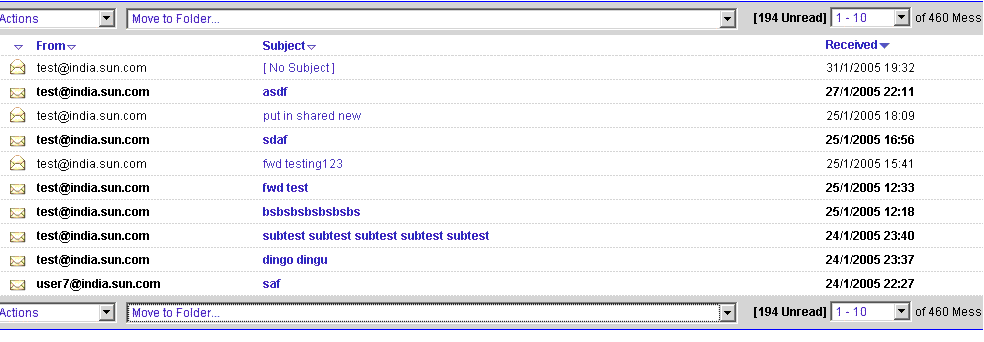
You can modify the following in the Message List window:
-
By default change the sorting order
-
Change the text of the default column heading
-
Change the text on Collect External Mail button
Modifying Message List Window
To modify the Message List window, edit the appropriate files as follows:
-
To customize how the message list appears, edit the ListFrameHTML() function in the mbox_fs_lr.html file.
-
To change the text of default column heading, edit the i18n[] values for search results, date, from, to, size, and subject in the lang/i18n.js file.
-
To change the text on the “Collect External Mail” button, edit i18n[’collect long] in the lang/i18n.js file.
Functionally, the listFrameHTML() function links the “Collect External Mail” hyperlink to collect() in main.js. An example of such a linking is shown in - Message List Window Modifications
Example - Message Listing Modifications
To display the most recently received mails first, and change the text on “Collect External Mail” button to “Get Messages From Another Server”, follow the code example provided in Example 5–3. This shows the necessary changes to be made in file en/i18n.js.
Example 5–3 Altering List Window Text (en/i18n.js)
// POP3 Collection
....
i18n[’collect long’] = ’Get Messages From Another Server’
|
- © 2010, Oracle Corporation and/or its affiliates
