Analyzing a Deployment Architecture
A typical deployment architecture is illustrated in Figure 2–1. This deployment architecture defines a Java ES solution that provides communications services. This particular example uses Access Manager to provide single sign-on to the communications services, and it uses both Portal Server and Communications Express to deliver the messaging and calendar services to end users.
Figure 2–1 Example Deployment Architecture
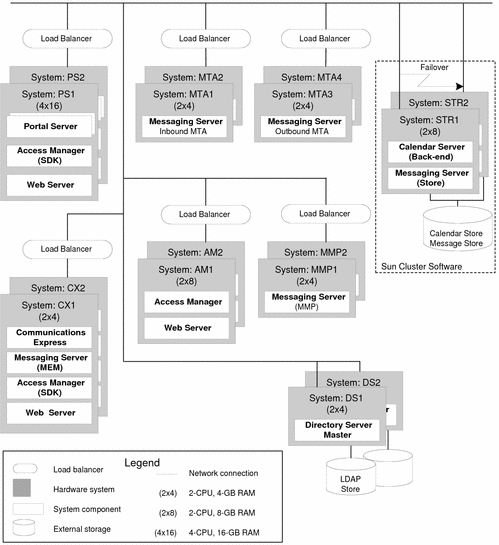
The example deployment architecture diagram contains much information about the solution, including the following:
-
each computer used in the solution
-
the number of CPUs and the amount of RAM required for each computer
-
the component instances installed on each computer
-
the solution includes multiple instances of the components
-
the solution employs all three of the available redundancy strategies (load balancing, Directory Server multi-master replication, and Sun Cluster technology) to meet quality-of-service requirements
-
the solution distributes the subcomponents of Messaging Server, also to meet quality-of-service requirements.
These characteristics of the example deployment architecture affect how the solution is installed and configured. You begin planning for installation by analyzing your deployment architecture in the same way, noting how many computer systems are used, how many component instances are installed on each computer system, which redundancy strategies are used, and so on. Chapter 3, The Installation Plan describes how these features of a deployment architecture influence your installation plan.
- © 2010, Oracle Corporation and/or its affiliates
