Storage Array Cabling Configurations
You can install your storage array in several different configurations: Figure 2–1 and Figure 2–2 are two examples.
Figure 2–1 SPARC: StorageTek Array Direct-Connect Configuration
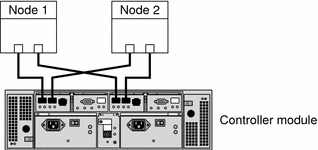
Note –
The StorageTek 6140 array houses two controllers each having four host ports. The cabling approach is the same as shown in Figure 2–1, but it can support up to four nodes in a direct-attach configuration.
Figure 2–2 StorageTek Array Switched Configuration
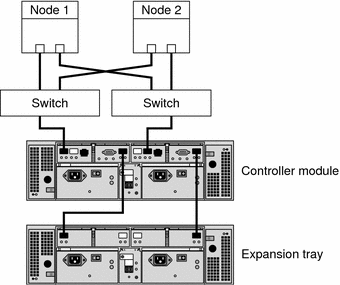
- © 2010, Oracle Corporation and/or its affiliates
