| Exit Print View | |
Sun Datacenter InfiniBand Switch 72 User’s Guide |
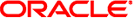
|
Documentation, Support, and Training
Understanding Switch Specifications
Understanding InfiniBand Cabling
Understanding the Installation
Install the Switch in the Rack
Accessing the Management Controller
Access the Management Controller From the Network Management Port
Verifying the InfiniBand Fabric
Administrative Command Overview
Monitoring the InfiniBand Fabric
Controlling the InfiniBand Fabric
Understanding Service Procedures
Note - The administrator of the switch has the username of root.
Identify the prerequisite and subsequent installation tasks that you must perform in conjunction with this procedure.
If you have not already done so, connect a USB-to-serial adapter to the USB port of the switch.
Connect a serial terminal, terminal server, or workstation with a TIP connection to the USB-to-serial adapter.
Configure the terminal or terminal emulator with these settings:
115200 baud
8 bits
No parity
1 Stop bit
No handshaking
Press the Return or Enter key on the serial device several times to synchronize the connection.
You might see text similar to the following:
... CentOS release 5.2 (Final) Kernel 2.6.27.13-nm2 on an i686 nm2name login:
where nm2name is the host name of the management controller. The name might
be the word hostname. Even if you do not see the text, go
to ![]() Step 5.
Step 5.
Type root for the login name followed by the root password of changeme.
nm2name login: root Password: password #
The # prompt is displayed.
Note - You can change the password at a later time. See ![]() Change the Administrator Password for instructions on
how to change the administrator password.
Change the Administrator Password for instructions on
how to change the administrator password.
Verify the switch status.