| Skip Navigation Links | |
| Exit Print View | |
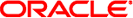
|
Oracle OpenSSO 8.0 Update 2 Release Notes |
2. OpenSSO 8.0 Update 2 Patch Releases
3. Installing OpenSSO 8.0 Update 2
4. Using the Security Token Service
5. Using the Oracle OpenSSO Fedlet
6. Integrating the OpenSSO 8.0 Update 2 with Oracle Access Manager
Unpacking the Integration Bits
Building Source Files for Oracle Access Manager in OpenSSO
To Build the Source Files for Oracle Access Manager
(Optional) Build an Authentication Scheme for OpenSSO in Oracle Access Manager
To Build an Authentication Scheme for OpenSSO in Oracle Access Manager
Configuring Single Sign-On Using Oracle Access Manager and Oracle OpenSSO STS
To Configure Single Sign-On Using Oracle Access Manager and Oracle OpenSSO 8.0 Update 2
(Optional) Installing of Oblix AuthScheme into Oracle Access Manager
Integrating the OpenSSO 8.0 Update 2 with Oracle Access Manager
Access the protected resource from the OpenSSO-protected application. The browser should redirect you to the Oracle Access Manager Login Page if you are not already authenticated. After successful login, it creates an OpenSSO session, and finally redirects back to the Policy Agent-protected application URL . Based on the policy, you are allowed or denied access to the protected application.