| Skip Navigation Links | |
| Exit Print View | |
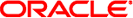
|
Oracle OpenSSO 8.0 Update 2 Release Notes |
2. OpenSSO 8.0 Update 2 Patch Releases
3. Installing OpenSSO 8.0 Update 2
4. Using the Security Token Service
5. Using the Oracle OpenSSO Fedlet
6. Integrating the OpenSSO 8.0 Update 2 with Oracle Access Manager
Unpacking the Integration Bits
(Optional) Build an Authentication Scheme for OpenSSO in Oracle Access Manager
To Build an Authentication Scheme for OpenSSO in Oracle Access Manager
Configuring Single Sign-On Using Oracle Access Manager and Oracle OpenSSO STS
To Configure Single Sign-On Using Oracle Access Manager and Oracle OpenSSO 8.0 Update 2
(Optional) Installing of Oblix AuthScheme into Oracle Access Manager
Integrating the OpenSSO 8.0 Update 2 with Oracle Access Manager
Use the ant script to build the source files. A compatible ant script must be installed and configured in the PATH.
cd $openssozipdir/integrations/oracle; ant -f build.xml
This command builds source files and generates fam_oam_integration.jar into the $openssozipdir/integrations/oracle/dist directory.
# mkdir /export/tmp # cd /export/tmp # jar -xvf opensso.war
From now on, /export/tmp is used as a WAR staging area, and is represented with a marco $WAR_DIR.