Alignment
Depending on the graphic you use for your icon, the bits may not take up the entire space allocated for the icon. The recommended rules for where the empty space goes in a desktop icon are shown in Figure 4-17. Following these rules ensures your icons visually line up with other icons when used in File Manager or on the Front Panel.
|
Recommended |
fb: |
16x16 and 32x32 icons are left-aligned; any empty bits are on the right side of the bounding box. |
|
Recommended |
fc: |
48x48 icons are centered in the bounding box. |
Figure 4-17 Example of a left-aligned 32x32 icon with a tag on the right side
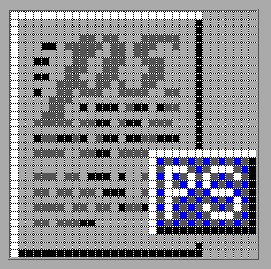
- © 2010, Oracle Corporation and/or its affiliates
