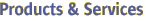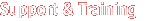|
|
|
| System Administration | setdatasync(1m) |
| | setdatasync - modify the data propagation
list used in data synchronization |
SYNOPSIS
| | setdatasync [-i interval] schedule filename |
| | setdatasync cancel filename |
| | setdatasync push filename |
| |
setdatasync enables you to specify a user-created file to be added to or removed from the data propagation list. This list identifies the files to be copied from the main to the spare system controller (SC) as part of data synchronization for automatic failover. The specified user file and the directory in which it resides must have read and write permissions for the user on both SCs.
The data synchronization process checks the user-created files on the main SC for any changes. If the user-created files on the main SC have changed since the last propagation, they are repropagated to the spare SC. By default, the data synchronization process checks a specified file every 60 minutes; however, you can use setdatasync to indicate how often a user file should be checked for modifications.
Note – After a file is propagated from the main SC to the spare, the file is repropagated to the spare only when the file on the main SC is updated. If you remove a propagated file from the spare SC, that file is not automatically repropagated until the corresponding file on the main SC has been changed. You can also use setdatasync to do the following:
- Propagate a specified file to the spare SC without adding the file to the data propagation list.
- Resynchronize the SC configuration files on the main and spare SCs.
|
| |
The following options are supported:
- backup
- Forces re-synchronization after something other than SMS creates undesired changes to SMS files on the spare SC.
setdatasync backup re-propagates every SMS configuration, data and log file. fomd does this automatically. Using setdatasync
backup can slow down automatic fomd file propagation.
The time required to execute setdatasync backup is approximately proportional to the number of files being transferred. Other factors that can affect the speed of file transfer include: the average size of files being transferred, the amount of memory available on the SCs, the load (CPU cycles and disk traffic) on the SCs, and whether the I2 network is functioning. For more information refer to Chapter 9, "SC Failover," of the System Management Services (SMS) 1.4 Administrator Guide.
Use setdatasync backup only in the following situations.
- SMS was re-installed on the spare SC while SMS was running on the main SC.Note – SMS users groups must be setup correctly on the spare before running setdatasync
backup
- SMS files were deleted from the spare SC while SMS was running on the main SC.
- SMS files were overwritten or corrupted on the spare SC (regardless of whether SMS was running or not).
- cancel filename
- Removes (cancels) the specified file from the data propagation list, which means the specified file will no longer be propagated to the spare SC. This option does not actually remove the specified file from the spare SC. The file name must contain the absolute path and cannot be a symbolic link to another file.
- -h
- Help. Displays usage descriptions. Note – Use alone. Any option specified in addition to -h is ignored.
- -i interval
- Indicates how often the specified file should be checked for modifications. The default interval is 60 minutes. The interval can range from 1 to 1440 minutes (24 hours).
- push filename
- Propagates (pushes) the specified file to the spare SC without adding it to the data propagation list. The file name must contain the absolute path and cannot be a symbolic link to another file.
- schedule filename
- Adds the specified file to the data propagation list. The file name must contain the absolute path and cannot be a symbolic link to another file. During data synchronization, the file is propagated to the same absolute path on the spare SC.
|
| |
Group Privileges Required
| |
You must have platform administrator, platform operator, platform service, domain administrator, or domain configurator privileges to run this command.
Refer to Chapter 2, "SMS Security Options and Administrative Privileges" in the System Management Services (SMS) 1.4 Administrator Guide for more information.
|
|
| | Example 1. Propagating a User File From Main to Spare Every 30 Minutes
| |
The path to the user-specified file must be an absolute path and cannot contain a symbolic link.
| |
sc0:sms-user:> setdatasync -i 30 schedule /path/filename
|
|
Example 2. Removing File Name From Data Propagation List
| |
The path to the user-specified file must be an absolute path and cannot contain a symbolic link.
| |
sc0:sms-user:> setdatasync cancel /path/filename
|
|
|
| |
The following exit values are returned:
-
0
- Successful completion.
- >0
- An error occurred.
|
| |
See attributes(5) for descriptions of the following attributes.
| Attribute Types | Attribute Values |
| Availability | SUNWSMSop |
|
| |
showdatasync(1m), smsbackup(1m)
|
| SMS 1.4 | Go To Top | Last Changed 19 September 2003 |
Company Info
|
Contact
|
Copyright 2003 Sun Microsystems, Inc., 4150 Network Circle, Santa Clara, CA 95054 USA. All rights reserved.
|