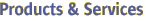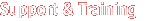|
|
|
| System Administration | setobpparams(1m) |
| | setobpparams - set up OpenBoot PROM variables
for a domain |
SYNOPSIS
| | setobpparams -d domain_indicator param=value ... |
| |
setobpparams(1M) enables a domain administrator to set the virtual NVRAM and REBOOT variables passed to OpenBoot PROM by setkeyswitch(1M). The -d option with domain_id or a domain_tag is required. You must reboot the domain in order for any changes to take effect.
This command is intended for error recovery and not for routine system administration. For more information refer to Chapter 4, "SMS Configuration," in the System Management Services (SMS) 1.4 Administrator Guide.
|
| |
The following options are supported:
- -d domain_indicator
- Specifies the domain using one of the following:
domain_id - ID for a domain. Valid domain_ids are A-R and are not case sensitive.
domain_tag - Name assigned to a domain using addtag(1M).
- -h
- Help. Displays usage descriptions. Note – Use alone. Any option specified in addition to -h is ignored.
|
| |
The following operands are supported:
-
param=value
-
NVRAM and REBOOT variable values for OpenBoot PROM. Valid variables are:
-
diag-switch?
Default value= false
When set to false, the default boot device is specified by boot-device and the default boot file by boot-file.
When set to true, OpenBoot PROM runs in diagnostic mode and you need to set either diag-device or diag-file to specify the correct default boot device or file. These default boot device and file settings cannot be set using setobpparams. Use setenv(1) in OpenBoot PROM.
-
auto-boot?
Default value= false
When set to true, the domain boots automatically after power-on or reset-all. The boot device and boot file used are based on the settings for diag-switch (see above). Neither boot-device nor boot-file can be set using setobpparams. In the event the OK prompt is unavailable, such as a repeated panic, use setobpparams to set auto-boot? to false.
When the auto-boot? variable is set to false using setobpparams, the reboot variables are invalidated, the system will not boot automatically and will stop in OpenBoot PROM where new NVRAM variables can be set.
-
fcode-debug?
Default value= false
When set to true, this variable includes name fields for plug-in device FCodes.
-
use-nvramrc?
Default value= false
When set to true, this variable executes commands in NVRAMRC during system start-up.
-
security-mode
Default value= none
Firmware security level.
-
- Valid variable values for all but security mode are:
Valid variable values for security mode are:
where:
none - Means that no password is required (default)
command - Means that all commands except boot(1M) and go require the password.
full - Means that all commands except for go require the password.
Note – It is important to remember your security password and to set the security password before setting the security mode. If you forget this password, you cannot use your system; you must call your vendor's customer support service to make your system bootable again. For more information on security-mode and other OpenBoot PROM variables, see the OpenBoot 4.x Command Reference Manual.
Note – Most, but not all, shells require single quotes around the variable values to prevent the question mark from being treated as a special character. See Example 1. |
| |
Group Privileges Required
| |
Domain administrator or configurator privileges for the specified domain are required.
Refer to Chapter 2, "SMS Security Options and Administrative Privileges" in the System Management Services (SMS) 1.4 Administrator Guide for more information.
|
|
| | Example 1. Setting OpenBoot PROM Variable diag-switch to On for Domain A
| |
| |
sc0:sms-user:> setobpparams -d a 'diag-switch?=true'
|
|
Example 2. Setting OpenBoot PROM Variable security-mode to Full for Domain A
| |
| |
sc0:sms-user:> setobpparams -d a security-mode=full
|
|
|
| |
The following exit values are returned:
-
0
- Successful completion.
- >0
- An error occurred.
|
| |
See attributes(5) for descriptions of the following attributes.
| Attribute Types | Attribute Values |
| Availability | SUNWSMSop |
|
| |
addtag(1m), setkeyswitch(1m), showobpparams(1m)
|
| SMS 1.4 | Go To Top | Last Changed 19 September 2003 |
Company Info
|
Contact
|
Copyright 2003 Sun Microsystems, Inc., 4150 Network Circle, Santa Clara, CA 95054 USA. All rights reserved.
|