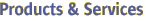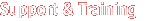|
|
|
| System Administration | showboards(1m) |
| | showboards - show the assignment information
and status of the boards |
SYNOPSIS
| | showboards [-d domain_indicator] [-v ] |
| | showboards [-d domain_indicator] -c |
| |
showboards(1M) displays board assignments and board status, including the clock source and status for all boards . If domain_id or domain_tag is specified, this command displays which boards are assigned or available to the given domain. The information displayed also indicates whether a board is a Capacity on Demand (COD) board.
If the -v option is used, showboards displays all components, including domain configuration units (DCUs) such as CPUs, MCPUs, HPCI, HPCI+s, and WPCI; as well as the system controller (SC), that are not DCUs.
|
| |
The following options are supported:
- -d domain_indicator
- Specifies the domain using one of the following:
domain_id - ID for a domain. Valid domain_ids are A-R and are not case sensitive.
domain_tag - Name assigned to a domain using addtag(1M).
- -c
- Clock source. Displays the clock source and status for all system, expander, I/O, and centerplane support boards. See example 6.
If a domain is specified (with the -d option), the -c option displays the clock information only for the system and
I/O boards accessible by that domain.
- -h
- Help. Displays usage descriptions. Note – Use alone. Any option specified in addition to -h is ignored.
- -v
- Verbose. Displays all components including DCUs.
|
| |
Group Privileges Required
| |
You must have platform administrator, platform operator, platform service privileges or domain administrator, or domain configurator privileges for the specified domain to run this command.
Refer to Chapter 2, "SMS Security Options and Administrative Privileges" in the System Management Services (SMS) 1.4 Administrator Guide for more information.
Platform administrator privileges:
- If no options are specified, showboards displays all components including those DCUs that are assigned or available.
- If domain_id or domain_tag is specified, showboards displays information on DCUs that are assigned and available to that domain. DCUs assigned to other domains are not displayed.
- If the -v option is provided, showboards displays information on all assigned or available DCUs. In addition, showboards displays information on all other components.
- If domain_id or domain_tag and the -v option are specified, showboards displays information on DCUs that are assigned or available to that domain. In addition, showboards displays information on all other components. DCUs assigned to other domains are not displayed.
Domain administrator/configurator privileges:
- If no options are specified, showboards displays all boards for all domains for which you have privileges, including those DCUs that are assigned or available.
- If domain_id or domain_tag is specified, showboards displays information on DCUs that are assigned or available to that domain. DCUs assigned to other domains are not displayed. Available DCUs are those boards that are in the domain's available component list. See setupplatform(1M) and showplatform(1M). You must have domain administrator or configurator privileges for the specified domain.
- The -v option is not available to this user.
|
Status Fields Displayed
| |
This section describes status information displayed in the showboards command output.
The Pwr field contains one of five measurements:
| On | Full voltage detected. |
| Off | No voltage detected. |
| Min | Some voltage detected. |
| Unk | Unknown. Unable to determine board power on state. |
| -- | The slot is empty so power state is not applicable. |
Min does not imply that the board can be used at this point but only that some power was detected on the board. It should not be used until it has been powered on. Conversely, it should not be removed from the system before being powered off.
The Board Status field contains one of four values:
| Active | The board is assigned to a domain and has passed POST. |
| Assigned | The board is assigned to a domain. |
| Available | The board is available to be assigned to a domain. |
| -- | Domain assignment or activity is not applicable for this board. |
The Test status field reflects the recorded entry in the PCD database from the last POST run. The Test Status field contains one of six values:
| Passed | The board passed POST. |
| Degraded | The board is in a degraded mode. |
| Failed | The board failed POST. Contact your Sun Service representative, who can determine whether or not the board needs to be replaced. |
| iPOST | The board is in POST. |
| Unknown | The board has not been tested. |
| -- | The test status for this board is unavailable. |
The Domain field contains one of four values:
| domain_id | ID for a domain. |
| domain_tag | Name assigned to a domain using addtag(1M). |
| Isolated | The board is not assigned to any domain. |
| -- | Domain assignment is not applicable for this board. |
|
|
| |
This section describes status information displayed by the showboards -c output.
The Clock Signal Status field provides three indicators:
| Good | A good clock signal is detected by the hardware. |
| Failed | A bad clock signal has been detected by the hardware. |
| Unknown | The clock status is unknown. |
The Clock Source field provides three indicators:
| SC0
Clock | System controller 0 is providing the clock signal. |
| SC1
Clock | System controller 1 is providing the clock signal. |
| Unknown | The current clock source is unknown. |
The Auto-Clock Selection field provides three indicators:
| Enabled | Hardware may automatically attempt to switch clock sources, if necessary. |
| Disabled | Hardware will not switch clock sources automatically. |
| Unknown | The clock select mode is unknown. |
|
| | Example 1. Listing boards for Platform Administrators on a Sun Fire 15K System
| |
| |
sc0:sms-user:> showboards
Location Pwr Type Board Status Test Status Domain
---- --- ---- ------------ ----------- ------
SB0 On CPU Active Passed domainC
SB1 On V3CPU Active Passed A
SB2 On V3CPU Active Passed D
SB3 On CPU Active Passed engB
SB4 On CPU Active Passed engB
SB5 On CPU Active Passed engB
SB6 On CPU Active Passed A
SB7 On CPU Active Passed domainC
SB8 Off CPU Available Unknown Isolated
SB9 On CPU Active Passed dmnJ
SB10 Off CPU Available Unknown Isolated
SB11 Off CPU Available Unknown Isolated
SB12 Off CPU Assigned Unknown engB
SB13 - Empty Slot Available - Isolated
SB14 Off CPU Assigned Failed domainC
SB15 On CPU Active Passed P
SB16 On CPU Active Passed domainC
SB17 - Empty Slot Assigned - dmnR
IO0 - Empty Slot Available - Isolated
IO1 On HPCI Active Passed A
IO2 On MCPU Active Passed engB
IO3 On MCPU Active Passed domainC
IO4 On HPCI+ Available Degraded domainC
IO5 Off HPCI+ Assigned Unknown engB
IO6 On HPCI Active Passed A
IO7 On HPCI Active Passed dmnJ
IO8 On WPCI Active Passed Q
IO9 On HPCI+ Assigned iPOST dmnJ
IO10 Off HPCI Assigned Unknown engB
IO11 Off HPCI Assigned Failed engB
IO12 Off HPCI Assigned Unknown engB
IO13 - Empty Slot Available - Isolated
IO14 Off HPCI+ Available Unknown Isolated
IO15 On HPCI Active Passed P
IO16 On HPCI Assigned Unknown Q
IO17 - Empty Slot Assigned - dmnR
|
|
The following example illustrates showboards output if you have platform administrator privileges and specify a domain on a Sun Fire 15K system. The output does not include boards that are assigned to other domains.
Example 2. Listing boards for Platform Administrators for Domain B
| |
| |
sc0:sms-user:> showboards -d b
Location Pwr Type Board Status Test Status Domain
---- --- ---- ------------ ----------- ------
SB3 On CPU Active Passed engB
SB4 On CPU Active Passed engB
SB5 On CPU Active Passed engB
SB8 Off CPU Available Unknown Isolated
SB10 Off CPU Available Unknown Isolated
SB11 Off CPU Available Unknown Isolated
SB12 Off CPU Assigned Unknown engB
SB13 - Empty Slot Available - Isolated
IO0 - Empty Slot Available - Isolated
IO2 On MCPU Active Passed engB
IO5 Off HPCI+ Assigned Unknown engB
IO10 Off HPCI Assigned Unknown engB
IO11 Off HPCI Assigned Failed engB
IO12 On HPCI Assigned Unknown engB
IO13 - Empty Slot Available - Isolated
IO14 Off HPCI+ Available Unknown Isolated
|
|
The following example illustrates showboards output if you have platform administrator privileges and use the -v option on a Sun Fire 15K system. The command shows all components. If a board is a COD board, it is specified in the Type of Board field.
Example 3. Listing boards for Platform Administrators Using the v Option
| |
| |
sc0:sms-user:> showboards -v
Location Pwr Type of Board Board Status Test Status Domain
-------- --- ------------- ------------ ----------- ------
SC0 On SC Main - -
SC1 On SC Spare - -
PS0 On PS - - -
PS1 On PS - - -
PS2 On PS - - -
PS3 On PS - - -
PS4 Off PS - - -
PS5 On PS - - -
FT0 On FANTRAY - - -
FT1 On FANTRAY - - -
FT2 On FANTRAY - - -
FT3 On FANTRAY - - -
FT4 On FANTRAY - - -
FT5 On FANTRAY - - -
FT6 On FANTRAY - - -
FT7 On FANTRAY - - -
CS0 On CSB - - -
CS1 On CSB - - -
EX0 - EXB - - -
EX1 - EXB - - -
EX2 - EXB - - -
EX3 - EXB - - -
EX4 On EXB - - -
EX5 - EXB - - -
EX6 On EXB - - -
EX7 - EXB - - -
EX8 - EXB - - -
EX9 - EXB - - -
EX10 - EXB - - -
EX11 - EXB - - -
EX12 Off EXB - - -
EX13 - EXB - - -
EX14 - EXB - - -
EX15 - EXB - - -
EX16 On EXB - - -
EX17 - EXB - - -
IO4/C3V0 On C3V - - domainC
IO4/C5V0 On C5V - - domainC
IO4/C3V1 On C3V - - domainC
IO4/C5V1 On C5V - - domainC
IO6/C3V0 On C3V - - A
IO6/C5V0 On C5V - - A
IO6/C3V1 On C3V - - A
IO6/C5V1 On C5V - - A
IO9/C3V0 On C3V - - dmnJ
IO9/C5V0 On C3V - - dmnJ
IO9/C3V1 On C3V - - dmnJ
IO9/C3V2 On C3V - - dmnJ
IO12/C3V0 Off Unknown - - engB
IO12/C5V0 Off Unknown - - engB
IO12/C3V1 Off Unknown - - engB
IO12/C5V1 Off Unknown - - engB
IO16/C3V0 On C3V Assigned Unknown Q
IO16/C5V0 On C5V Assigned Unknown Q
IO16/C3V1 On C3V Assigned Unknown Q
IO16/C5V1 On C5V Assigned Unknown Q
SB0 On CPU Active Passed domainC
SB1 On V3CPU Active Passed A
SB2 On V3CPU Active Passed D
SB3 On CPU Active Passed engB
SB4 On CPU (COD) Active Passed engB
SB5 On CPU Active Passed engB
SB6 On CPU (COD) Active Passed A
SB7 On CPU Active Passed domainC
SB8 Off CPU Available Unknown Isolated
SB9 On CPU Active Passed dmnJ
SB10 Off CPU Available Unknown Isolated
SB11 Off CPU Available Unknown Isolated
SB12 Off CPU (COD) Assigned Unknown engB
SB13 - Empty Slot Available - Isolated
SB14 Off CPU Assigned Failed domainC
SB15 On CPU Active Passed P
SB16 On CPU (COD) Active Passed domainC
SB17 - Empty Slot Assigned - dmnR
IO0 - Empty Slot Available - Isolated
IO1 On HPCI Active Passed A
IO2 On MCPU Active Passed engB
IO3 On MCPU Active Passed domainC
IO4 On HPCI Available Degraded domainC
IO5 Off HPCI+ Assigned Unknown engB
IO6 On HPCI Active Passed A
IO7 On HPCI Active Passed dmnJ
IO8 On wPCI Active Passed Q
IO9 On HPCI+ Assigned iPOST dmnJ
IO10 Off HPCI Assigned Unknown engB
IO11 Off HPCI Assigned Failed engB
IO12 Off HPCI Assigned Unknown engB
IO13 - Empty Slot Available - Isolated
IO14 Off HPCI+ Available Unknown Isolated
IO15 On HPCI Active Passes Isolated
IO16 On HPCI Assigned Unknown Q
IO17 - Empty Slot Assigned - dmnR
|
|
The following example illustrates showboards output if you have domain privileges for domains B, J, and R on a Sun Fire 15K system. showboards displays information for those boards that are assigned or available to domains B, J, and R. Boards that are assigned to other domains or that do not appear in the available component list for domains B, J, or R are not displayed.
Example 4. Listing boards for Domain Admin With Privileges on Domains B, J, and R
| |
| |
sc0:sms-user:> showboards
Location Pwr Type Board Status Test Status Domain
---- --- ---- ------------ ----------- ------
SB3 On CPU Active Passed engB
SB4 On CPU Active Passed engB
SB5 On CPU Active Passed engB
SB8 Off CPU Available Unknown Isolated
SB9 On CPU Active Passed dmnJ
SB10 Off CPU Available Unknown Isolated
SB11 Off CPU Available Unknown Isolated
SB12 Off CPU Assigned Unknown engB
SB13 - Empty Slot Available - Isolated
SB17 - Empty Slot Assigned - dmnR
IO0 - Empty Slot Available - Isolated
IO2 On MCPU Active Passed engB
IO5 Off HPCI+ Assigned Unknown engB
IO7 On HPCI Active Passed dmnJ
IO9 On HPCI+ Assigned iPOST dmnJ
IO10 Off HPCI Assigned Unknown engB
IO11 Off HPCI Assigned Failed engB
IO12 Off HPCI Assigned Unknown engB
IO13 - Empty Slot Available - Isolated
IO14 Off HPCI+ Available Unknown Isolated
IO17 - Empty Slot Assigned - dmnR
|
|
In the following example, showboards displays output if you have domain privileges on domains B, J, and R on a Sun Fire 15K system. The command shows board information for those DCUs that are assigned or available to the specified domain. DCUs that are assigned to other domains or that do not appear in the specified domain's available component list are not displayed.
Example 5. Listing boards for Domain Administrators for Domain B
| |
| |
sc0:sms-user:> showboards -d b
Location Pwr Type Board Status Test Status Domain
---- --- ---- ------------ ----------- ------
SB3 On CPU Active Passed engB
SB4 On CPU Active Passed engB
SB5 On CPU Active Passed engB
SB6 - Empty Slot Available - Isolated
SB8 Off CPU Available Unknown Isolated
SB8 Off CPU Available Unknown Isolated
SB10 Off CPU Available Unknown Isolated
SB11 Off CPU Available Unknown Isolated
SB12 Off CPU Assigned Unknown engB
SB13 - Empty Slot Available - Isolated
IO0 - Empty Slot Available - Isolated
IO2 On MCPU Active Passed engB
IO5 Off HPCI+ Assigned Unknown engB
IO6 - Empty Slot Available - Isolated
IO10 Off HPCI Assigned Unknown engB
IO11 Off HPCI Assigned Failed engB
IO12 Off HPCI Assigned Unknown engB
IO13 - Empty Slot Available - Isolated
IO14 Off HPCI+ Available Unknown Isolated
|
|
Example 6. Displaying Clock Source and Status For All Boards
| |
| |
sc0:sms-user:> showboards -c
Current SC0 Clock SC1 Clock Auto-Clock
Location Pwr Clock Source Status Status Selection
-------- --- ------------ --------- ---------- -----------
CS0 On SC0 Clock Good Good Disabled
CS1 On SCO Clock Good Good Disabled
EX0 On SC0 Clock Good Good Disabled
.
.
EX15 Off - - - -
EX16 Off - - - -
EX17 On SC0 Clock Good Good Disabled
SB0 On SC0 Clock Good Good Disabled
SB1 On SC0 Clock Good Good Disabled
.
.
.
SB17 On SC0 Clock Good Good Disabled
IO0 On SC0 Clock Good Good Disabled
.
.
.
IO17 On SC0 Clock Good Good Disabled
|
|
|
| |
The following exit values are returned:
-
0
- Successful completion.
-
1
- An invalid domain was specified.
-
2
- An invalid command-line option was specified.
-
3
- An incorrect number of domains was specified.
-
4
- The user does not have valid privileges.
-
5
- An internal error occurred.
-
6
- An error occurred getting board information.
|
| |
See attributes(5) for descriptions of the following attributes.
| Attribute Types | Attribute Values |
| Availability | SUNWSMSop |
|
| |
addtag(1m), setupplatform(1m), showcodusage(1m), showplatform(1m)
|
| SMS 1.4 | Go To Top | Last Changed 19 September 2003 |
Company Info
|
Contact
|
Copyright 2003 Sun Microsystems, Inc., 4150 Network Circle, Santa Clara, CA 95054 USA. All rights reserved.
|