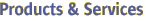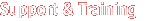|
|
|
| System Administration | showlogs(1m) |
| | showlogs - display message log files
or the event logs. |
SYNOPSIS
| | showlogs [-F] [-f filename] [-d domain_indicator] [-p m|c|s ] [-v ] |
| | showlogs [-F] [-f filename] [-d domain_indicator] [-E ] [-p e [event_class|list|ereport|ena0xyyy|uuidyyy|event_code] [number] ] |
| |
showlogs(1M) displays the following:
- Message logs, console logs, or syslog for the platform for a specified domain, depending on the options specified. The default is the platform message log. You must have platform group privileges to run the default; otherwise you receive an error message.
- Portions of the event log, depending on the options specified.
|
| |
The following options are supported:
- -d domain_indicator
- Specifies the domain using one of the following:
domain_id - ID for a domain. Valid domain_ids are A-R and are not case sensitive.
domain_tag - Name assigned to a domain using addtag(1M).
If you specify a domain with the -p e options, the event logs only for that domain are displayed.
- -F
- Displays only lines that have been appended to the log file since the showlogs command was executed. Similar to the tail -f command. Output continues until interrupted by Ctrl-c.
- -f filename
- Places the output of the showlogs command into a specified file.
- -E
- Formats and condenses the event log information displayed when specified with the -p
e options.
- -h
- Help. Displays usage descriptions. Note – Use alone. Any option specified in addition to -h is ignored.
- -p
- Displays a specific log type: the platform message log, domain console log, domain syslog, or event log.
Valid arguments for -p are:
-
m
Displays the platform message log. Displaying the platform message log requires platform group privileges.
-
c
Displays the domain console log. Displaying the domain console log requires the -d option and domain privileges for that domain.
-
s
Displays the domain syslog. Displaying the domain syslog requires domain privileges for that domain. syslogs forwarded to the system controller (SC) are stored in /var/opt/SUSNWSMS/adm/anonymous.
-
e [event_class|list|ereport|ena0xyyy|
uuidyyy|event_code][number]]
Displays information from the event log. The -p e option displays the last entry in the event log by default, unless you specify a number of events to be displayed. Displaying event log information requires platform administration or service privileges.
You can use the following arguments to display certain event log information. This information can be used for additional troubleshooting purposes by your service provider.
-
-
-
-
-
event_class - Displays the last event in the event log that matches a specified ereport event class. The event_class is a dot-separated string that identifies the error report event class, for example: ereport.asic.sdc.porterr.parity_bidi_error
-
list - Displays the last list event in the event log. A list event provides a list of faults associated with the hardware error.
-
ereport - Displays the last error event in the event log. An error report contains data on an unexpected condition or behavior.
-
ena0xyyy - Displays the error event in the event log that matches the Error Numeric Association (ENA) hex value specified, where yyy is a hex value. For example, in the ENA specification ena0xc4fc168cfe77b402, the hex value is c4fc168cfe77b402. The ENA differentiates multiple instances of the same error event.
-
uuidyyy - Displays the list event in the event log that matches the Universal Unique Identifier (UUID) value specified, where yyy is the UUID value. For example, in the UUID specification uuid042c2762-982f-11d7-800a-080020fa6556, the UUID value is 042c2762-982f-11d7-800a-080020fa6556. The UUID is used by the system to track fault management activity.
-
event_code - Displays the last list event that matches the specified event code, which is a dash-separated alphanumeric text string that uniquely identifies an event type, for example: SF15000-8000-A1. The event code summarizes the fault classes involved in the list events and is used by your service provider to obtain further information concerning the event.
-
-
-
-
number - An integer that indicates a specific number of events to be displayed. The events displayed match any other arguments specified. If a number is specified with the -p
e option, the specified number of the events in the event log is displayed. For example, -p
e 5 displays the last five events in the event log.
- -v
- Verbose. Displays all available command information.
|
| |
Group Privileges Required
| |
The group privileges determines the type of showlogs output that you can view:
- If you have platform administrator, operator, or service privileges, you can display the platform messages log file.
- If you have platform administrator or service privileges, you can display event log information.
- If you have domain administrator/configurator privileges, you can display only those log files for domains for which you have privileges.
Refer to Chapter 2, "SMS Security Options and Administrative Privileges" in the System Management Services (SMS) 1.4 Administrator Guide for more information.
|
|
| | Example 1. Displaying Platform Message Log to Standard Out
| |
| |
sc0:sms-user:> showlogs
Aug 24 14:30:53 2000 xc8-sc0 hwad[104609]: [0 5751139758216 ERR SCCSR.cc 1347] getCrt - Client: 104621.14 has locked - 167
Aug 24 14:30:53 2000 xc8-sc0 hwad[104609]: [0 5751170721148 ERR SCCSR.cc 1362] getCrt - Client: 104621.14 about to unlock - 167.....
|
|
Example 2. Displaying Domain A Message Log to Standard Out
| |
| |
sc0:sms-user:> showlogs -d A
Aug 15 14:28:05 2000 xc8-sc0 dsmd[106850]-A(): [0 8500962546702 INFO Observers.cc 125] DOMAIN_UP A event has been sent to SYMON, rc = 0.
Aug 15 14:28:05 2000 xc8-sc0 dsmd[106850]-A(): [0 8500963756755 INFO DomainMon.cc 183] Start monitoring domain A every 5 second....
|
|
Example 3. Displaying Newly Appended Lines to Domain A Message Log to Standard Out
| |
| |
sc0:sms-user:> showlogs -d A -F
Aug 25 14:28:05 2000 xc8-sc0 dsmd[106850]-A(): [0 8500960648900 INFO Observers.c c 193] DOMAIN_UP A event has been sent to DXS, rc = 0.....
|
|
Example 4. Displaying Domain A Console Log to Standard Out
| |
| |
sc0:sms-user:> showlogs -d A -p c
** Domain Server Shutting Down - disconnecting
** Domain Server Shutting Down - disconnecting
Sun Fire 15K system, using IOSRAM based Console OpenBoot 4.0, 2048 MB memory installed, Serial #10000000. Ethernet address 8:0:20:b8:2d:b1, Host ID: 80a3e446.
|
|
Example 5. Displaying Domain sms2 Syslog to Standard Out
| |
| |
sc0:sms-user:> showlogs -d sms2 -p s
Sep 7 13:51:49 sms2 agent[6629]: [ID 240586 daemon.alert] syslog
Sep 07 13:51:49 agent {received software termination signal)
Sep 7 13:51:49 sms2 agent[6629]: [ID 985882 daemon.alert] syslog
Sep 07 13:51:49 agent *** terminating execution ***
Sep 7 13:51:50 sms2 platform[22481]: [ID 345917 daemon.alert] syslog
Sep 07 13:51:50 platform *** terminating execution ***
Sep 7 14:49:07 sms2 platform[4309]: [ID 745356 daemon.alert] syslog
Sep 07 14:49:07 platform general parsing error
Sep 7 14:49:07 sms2 platform[4309]: [ID 334248 daemon.alert] syslog
Sep 07 14:49:07 platform file://localhost/scmonitor-d.x;flags=ro
Sep 7 14:49:07 sms2 platform[4309]: [ID 449452 daemon.alert] syslog
Sep 07 14:49:07 platform couldn't load file ...
|
|
Example 6. Displaying the Last Event in the Event Log
| |
| |
sc0:sms-user:> showlogs -p e
version: 1
class: list.suspects
fault-diag-time: Fri Jun 6 17:20:15 MDT 2003
DE:
scheme: diag-engine
authority:
product-id: SF15000
chassis-id: 301AFFFFF
domain-id: D
name: sms-de
version: 1.4
uuid: 0x147e965ebb5ec
code: SF15000-8000-A1
list-sz: 1
fault-events:
version: 1
class: fault.board.io.proc
fault-diag-time: Fri Jun 6 17:20:15 MDT 2003
DE:
scheme: diag-engine
authority:
product-id: SF15000
chassis-id: 301AFFFFF
domain-id: D
name: sms-de
version: 1.4
ENA-list-sz: 4
ENA-list: 0x62a6680600000002
0x636a74de00000402
0x6400cd9800000802
0x64be80d400000c02
FRU:
scheme: sf-hc
part: 5015396
serial: 445883
authority:
product-id: SF15000
chassis-id: 301AFFFFF
domain-id: D
component: IO15
resource:
scheme: sf-hc
part: 5015396
serial: 445883
authority:
product-id: SF15000
chassis-id: 301AFFFFF
domain-id: D
component: io15/p0
certainty: 100
|
|
Example 7. Displaying the Last Event in the Event Log - Condensed Format
| |
| |
sc0:sms-user:> showlogs -E -p e
List Event Class: list.suspects
Diagnosis Engine Name: sms-de
Diagnosis EngineVersion: 1.4
Timestamp: Fri Jun 6 17:20:15 MDT 2003
Code: SF15000-8000-A1
Number of fault events: 1
Fault Event Class: fault.board.io.proc
Fault Event Timestamp: Fri Jun 6 17:20:15 MDT 2003
Domain ID affected by the failure: D
Diagnosis Engine Name: sms-de
Diagnosis Engine Version: 1.4
Indicted resource component: io15/p0
PnSn: 5015396445883
Certainty: 100
FRU: IO15
Part Number Serial Number : 5015396445883
|
|
Example 8. Displaying the Last Three List Events in the Event Log - Condensed
Format
| |
| |
sc0:sms-user:> showlogs -E -p e list 3
List Event Class: list.suspects
Diagnosis Engine Name: sms-de
Diagnosis EngineVersion: 1.4
Timestamp: Fri Jun 6 17:20:15 MDT 2003
Code: SF15000-8000-A1
Number of fault events: 1
Fault Event Class: fault.board.io.proc
Fault Event Timestamp: Fri Jun 6 17:20:15 MDT 2003
Domain ID affected by the failure: D
Diagnosis Engine Name: sms-de
Diagnosis Engine Version: 1.4
Indicted resource component: io15/p0
PnSn: 5015396445883
Certainty: 100
FRU: IO15
Part Number Serial Number : 5015396445883
List Event Class: list.suspects
Diagnosis Engine Name: sms-de
Diagnosis EngineVersion: 1.4
Timestamp: Fri Jun 6 13:21:20 MDT 2003
Code: SF15000-8000-A1
Number of fault events: 1
Fault Event Class: fault.board.io.proc
Fault Event Timestamp: Fri Jun 6 13:21:20 MDT 2003
Domain ID affected by the failure: D
Diagnosis Engine Name: sms-de
Diagnosis Engine Version: 1.4
Indicted resource component: io4/p1
PnSn: 5015397028518
Certainty: 100
FRU: IO4
Part Number Serial Number : 5015397028518
List Event Class: list.suspects
Diagnosis Engine Name: sms-de
Diagnosis EngineVersion: 1.4
Timestamp: Fri Jun 6 13:15:18 MDT 2003
Code: SF15000-8000-A1
Number of fault events: 1
Fault Event Class: fault.board.io.proc
Fault Event Timestamp: Fri Jun 6 13:15:18 MDT 2003
Domain ID affected by the failure: D
Diagnosis Engine Name: sms-de
Diagnosis Engine Version: 1.4
Indicted resource component: io17/p1
PnSn: 5015397028488
Certainty: 100
FRU: IO17
Part Number Serial Number : 5015397028488
|
|
Example 9. Displaying the Event Log for a Specific Event Code - Condensed Format
| |
| |
sc0:sms-user:> showlogs -E -p e SF15000-8000-H7
List Event Class: list.suspects
Diagnosis Engine Name: sms-de
Diagnosis EngineVersion: 1.4
Timestamp: Thu Jun 5 12:28:12 MDT 2003
Code: SF15000-8000-H7
Number of fault events: 1
Fault Event Class: fault.board.sb.proc
Fault Event Timestamp: Thu Jun 5 12:28:12 MDT 2003
Domain ID affected by the failure: B
Diagnosis Engine Name: sms-de
Diagnosis Engine Version: 1.4
Indicted resource component: sb12/p0
PnSn: 5014362008423
Certainty: 100
FRU: SB12
Part Number Serial Number : 5014362008423
|
|
|
Example 1. Displaying an Ereport (Error Report) - Condensed Format
| |
| |
sc0:sms-user:> showlogs -E -p e ereport
Error Event Class:
ereport.asic.proc.emushad.isap:_system_request_parity_error_on_incoming_addr.
Domain ID affected by the failure: D
|
|
| |
The following exit values are returned:
-
0
- Successful completion.
- >0
- An error occurred.
|
| |
The following files are used:
-
/var/opt/SUNWSMS/adm/platform/messages
- Platform message file
-
/var/opt/SUNWSMS/adm/domain_id/messages
- Domain message file
-
/var/opt/SUNWSMS/adm/domain_id/console
- Domain console file
-
/var/opt/SUNWSMS/adm/domain_id/syslog
- Domain syslog file
-
/var/opt/SUNWSMS/SMS/adm/events/eventlog
- Stores all the hardware-related error and fault events
|
| |
See attributes(5) for descriptions of the following attributes.
| Attribute Types | Attribute Values |
| Availability | SUNWSMSop |
|
| SMS 1.4 | Go To Top | Last Changed 19 September 2003 |
Company Info
|
Contact
|
Copyright 2003 Sun Microsystems, Inc., 4150 Network Circle, Santa Clara, CA 95054 USA. All rights reserved.
|