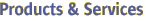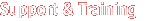| |
sc#:sms-user:> smsinstall download_directory
Installing SMS packages. Please wait. . .
pkgadd -n -d "/cdrom/cdrom0/System_Management_Services_1.3/Product" -a
/tmp/smsinstall.admin.24501 SUNWSMSr SUNWSMSop SUNWSMSdf SUNWSMSjh SUNWSMSlp
SUNWSMSmn SUNWSMSob SUNWSMSod SUNWSMSpd SUNWSMSpo SUNWSMSpp SUNWSMSsu
SUNWscdvr.u SUNWufrx.u SUNWufu
Copyright 2002 Sun Microsystems, Inc. All rights reserved.
Use is subject to license terms.
205 blocks
Installation of <SUNWSMSr> was successful.
Copyright 2002 Sun Microsystems, Inc. All rights reserved.
Use is subject to license terms.
61279 blocks
Installation of <SUNWSMSop> was successful.
Copyright 2002 Sun Microsystems, Inc. All rights reserved.
Use is subject to license terms.
32 blocks
Installation of <SUNWSMSdf> was successful.
Copyright 2002 Sun Microsystems, Inc. All rights reserved.
Use is subject to license terms.
2704 blocks
Installation of <SUNWSMSjh> was successful.
Copyright 2002 Sun Microsystems, Inc. All rights reserved.
Use is subject to license terms.
5097 blocks
Installation of <SUNWSMSlp> was successful.
Copyright 2002 Sun Microsystems, Inc. All rights reserved.
Use is subject to license terms.
1696 blocks
Installation of <SUNWSMSmn> was successful.
Copyright 2002 Sun Microsystems, Inc. All rights reserved.
576 blocks
Installation of <SUNWSMSob> was successful.
Copyright 2002 Sun Microsystems, Inc. All rights reserved.
Use is subject to license terms.
1025 blocks
Installation of <SUNWSMSod> was successful.
Copyright 2002 Sun Microsystems, Inc. All rights reserved.
Use is subject to license terms.
1025 blocks
Installation of <SUNWSMSpd> was successful.
Copyright 2002 Sun Microsystems, Inc. All rights reserved.
Use is subject to license terms.
14763 blocks
Installation of <SUNWSMSpo> was successful.
Copyright 2002 Sun Microsystems, Inc. All rights reserved.
Use is subject to license terms.
Installation of <SUNWSMSpp> was successful.
Copyright 2002 Sun Microsystems, Inc. All rights reserved.
Use is subject to license terms.
5 blocks
Installation of <SUNWSMSsu> was successful.
Copyright 2002 Sun Microsystems, Inc. All rights reserved.
479 blocks
Installation of <SUNWscdvr> was successful.
Copyright 2002 Sun Microsystems, Inc. All rights reserved.
33 blocks
Reboot client to install driver.
type=ddi_pseudo;name=flashprom uflash\N0
Installation of <SUNWufrx> was successful.
Copyright 2002 Sun Microsystems, Inc. All rights reserved.
13 blocks
Installation of <SUNWufu> was successful.
Verifying that all SMS packages are installed
...............OK
Checking that all installed SMS packages are correct
pkgchk -n SUNWSMSr SUNWSMSop SUNWSMSdf SUNWSMSjh SUNWSMSlp SUNWSMSmn SUNWSMSob
SUNWSMSod SUNWSMSpd SUNWSMSpo SUNWSMSpp SUNWSMSsu SUNWscdvr SUNWufrx SUNWufu
OK
Setting up /etc/init.d/sms run control script for SMS 1.3
New SMS version 1.3 is active
Attempting to restart daemon picld
/etc/init.d/picld stop
/etc/init.d/picld start
smsinstall complete. Log file is /var/sadm/system/logs/smsinstall.
|