Deploying Communities on the Default Database Installation
By default, each Portal Server installation creates a instance of a Derby Database. This instance is configured as a Network Server that is accessible from any client using the Derby Client JDBC.
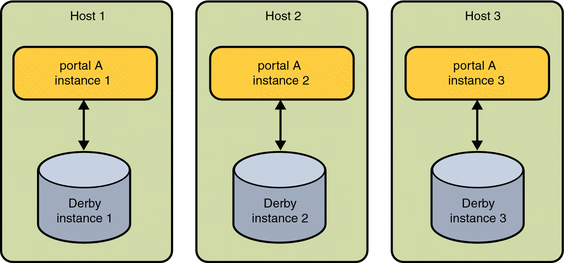
When multiple Portal instances are deployed to different hosts, but serving the same community, it is necessary to use a common Derby server instance.
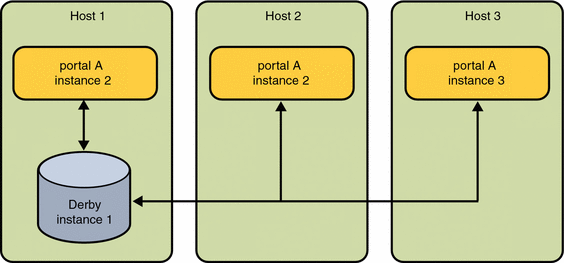
To deploy Portal communities on multiple hosts that use a single database instance, see Deploying Communities on Multiple Hosts Using a Single Database Instance.
By default, the Derby Network Server is configured to listen on port 1527. To test if derby is running use the following UNIX command
netstat -an | grep 1527
If there is nothing listening on the port the derby database is not running. It can be started using the following lines:
###start_derby.sh####
PATH=/usr/jdk/jdk1.5.0_09/bin:${PATH};export PATH
derby_classpath=/opt/SUNWjavadb/lib/derby.jar:/opt/SUNWjavadb/lib/derbynet.jar;
exportderby_classpath
derby_home=/var/opt/SUNWportal/derby;export derby_home
java -Dderby.system.home=${derby_home} -cp ${derby_classpath}
org.apache.derby.drda.NetworkServerControl start &
|
- © 2010, Oracle Corporation and/or its affiliates
