Step 7: Entering Passwords for Protected Personal Folders
The screen shown in Figure 2–8 appears in the Setup procedure if any of the Personal Folders (.pst) files you have selected for conversion are protected by a password, and the password is not saved in the password list. The screen reappears for each password-protected .pst file that is scheduled for conversion. If none of your .pst files is password-protected, or if all of the files' passwords are saved in the password list, the Setup Wizard simply begins converting the selected user profile and .pst file(s), and you may skip ahead to Step 8: Monitoring the Progress Meter.
Figure 2–8 Setup Wizard: Enter Personal Folders (.pst) File Password
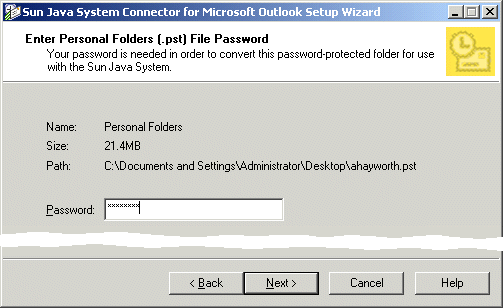
 To Enter the Personal Folders (.pst) File Password
To Enter the Personal Folders (.pst) File Password
The screen displays the name, size and location (path) of a password-protected Personal Folders file (.pst file), and prompts you for the password that is required to open the file.
Steps
Next Steps
When you have entered the password for the last .pst file that requires a password, the Setup Wizard then begins converting the user profile. Go on to Step 8: Monitoring the Progress Meter.
- © 2010, Oracle Corporation and/or its affiliates
