拓撲範例
Siroe Corporation (虛構) 分別在兩台獨立的機器上安裝了 Messaging Multiplexor,每個均支援多個 Messaging Server。POP 和 IMAP 使用者電子信箱被劃分到各台 Messaging Server 機器上,每台伺服器為 POP 專用或為 IMAP 專用 (從 ServiceList 設定中移除 ImapProxyAService 項目,可將用戶端存取限制為只針對 POP 服務;同樣,從 ServiceList 設定中移除 PopProxyAService 項目,可將用戶端存取限制為只針對 IMAP 服務)。每個 Messaging Multiplexor 還僅支援 POP 或 IMAP。LDAP 目錄服務位於單獨的專用機器上。
此拓樸說明於圖 7–2 中。
圖 7–2 多個 MMP 支援多個 Messaging Server
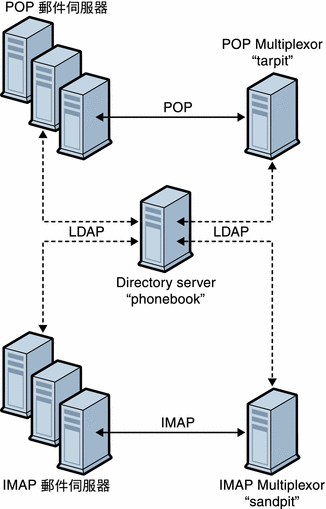
IMAP 配置範例
圖 7–2 中的 IMAP Messaging Multiplexor 安裝在 sandpit (具有兩個處理器的機器) 上。此 Messaging Multiplexor 要偵聽 IMAP 連線的標準連接埠 (143)。Messaging Multiplexor 與主機 phonebook 上的 LDAP 伺服器進行通訊,以取得使用者電子信箱資訊,並將連線路由至適當的 IMAP 伺服器。它可置換 IMAP 功能字串、提供虛擬網域檔案並支援 SSL 通訊。
以下是其 ImapProxyAService.cfg 配置檔案:
default:LdapUrl ldap://phonebook.siroe.com/o=internet default:LogDir /opt/SUNWmsgsr/config/log default:LogLevel 5 default:BindDN "cn=Directory Manager" default:BindPass secret default:BacksidePort 143 default:Timeout 1800 default:Capability "IMAP4 IMAP4rev1 ACL QUOTA LITERAL+ NAMESPACE UIDPLUS CHILDREN BINARY LANGUAGE XSENDER X-NETSCAPE XSERVERINFO" default:SearchFormat (uid=%s) default:SSLEnable yes default:SSLPorts 993 default:SSLSecmodFile /opt/SUNWmsgsr/config/secmod.db default:SSLCertFile /opt/SUNWmsgsr/config/cert7.db default:SSLKeyFile /opt/SUNWmsgsr/config/key3.db default:SSLKeyPasswdFile "" default:SSLCipherSpecs all default:SSLCertNicknames Siroe.com Server-Cert default:SSLCacheDir /opt/SUNWmsgsr/config default:SSLBacksidePort 993 default:VirtualDomainFile /opt/SUNWmsgsr/config/vdmap.cfg default:VirtualDomainDelim @ default:ServerDownAlert "your IMAP server appears to be temporarily out of service" default:MailHostAttrs mailHost default:PreAuth no default:CRAMs no default:AuthCacheSize 10000 default:AuthCacheTTL 900 default:AuthService no default:AuthServiceTTL 0 default:BGMax 10000 default:BGPenalty 2 default:BGMaxBadness 60 default:BGDecay 900 default:BGLinear no default:BGExcluded /opt/SUNWmsgsr/config/bgexcl.cfg default:ConnLimits 0.0.0.0|0.0.0.0:20 default:LdapCacheSize 10000 default:LdapCacheTTL 900 default:HostedDomains yes default:DefaultDomain Siroe.com |
POP 配置範例
拓撲範例中的 POP Messaging Multiplexor 範例安裝在 tarpit (具有四個處理器的機器) 上。此 Messaging Multiplexor 要偵聽 POP 連線 (110) 的標準連接埠。Messaging Multiplexor 與主機 phonebook 上的 LDAP 伺服器進行通訊,以取得使用者電子信箱資訊,並將連線路由至適當的 POP 伺服器。它還提供 spoof 訊息檔案。
以下是其 PopProxyAService.cfg 配置檔案:
default:LdapUrl ldap://phonebook.siroe.com/o=internet default:LogDir /opt/SUNWmsgsr/config/log default:LogLevel 5 default:BindDN "cn=Directory Manager" default:BindPass password default:BacksidePort 110 default:Timeout 1800 default:SearchFormat (uid=%s) default:SSLEnable no default:VirtualDomainFile /opt/SUNWmsgsr/config/vdmap.cfg default:VirtualDomainDelim @ default:MailHostAttrs mailHost default:PreAuth no default:CRAMs no default:AuthCacheSize 10000 default:AuthCacheTTL 900 default:AuthService no default:AuthServiceTTL 0 default:BGMax 10000 default:BGPenalty 2 default:BGMaxBadness 60 default:BGDecay 900 default:BGLinear no default:BGExcluded /opt/SUNWmsgsr/config/bgexcl.cfg default:ConnLimits 0.0.0.0|0.0.0.0:20 default:LdapCacheSize 10000 default:LdapCacheTTL 900 default:HostedDomains yes default:DefaultDomain Siroe.com |
- © 2010, Oracle Corporation and/or its affiliates
