Data Views to Provide a Single Point of Access When Different Subtrees Are Stored on Different Data Sources
This section describes how Directory Proxy Server provides a single point of access to different subtrees of data on multiple data sources. The example in this section contains a data view is for each subtree, to expose that subtree to client requests. A data source pool is configured for each set of data-equivalent data sources. Figure 17–5 shows the example deployment.
Figure 17–5 Example Deployment That Provides a Single Point of Access When Different Subtrees Are Stored on Different Data Sources
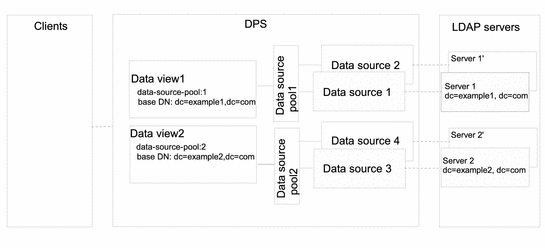
The Directory Proxy Server exposes a request to a data view if the DN targeted by the request is subordinate to the base DN of the data view. When a request is exposed to a data view, the request is forwarded to the data source pool specified by the data view.
If a request has a target DN that is not subordinate to the base DN of a data view, Directory Proxy Server returns an error.
In Figure 17–5, client requests that target dc=example1,dc=com are forwarded to the data source pool 1 and are treated by data source 1 or data source 1'. Client requests that target dc=example2,dc=com are forwarded to the data source pool 2 and are treated by data source 2 or data source 2'. The Directory Proxy Server returns an error for client requests that target neither dc=example1,dc=com nor dc=example2,dc=com.
For information about how to configure a data view to provide a single point of access to different subtrees stored in multiple data sources, see Data Views That Provide a Single Point of Access When Different Subtrees Are Stored in Different Data Sources in Sun Java System Directory Server Enterprise Edition 6.1 Administration Guide.
- © 2010, Oracle Corporation and/or its affiliates
