 To create an additional document directory
To create an additional document directory
For instance, you have a folder called /hr/publish containing pages you want to post to your site.
-
Access the Virtual Server Class Manager, and click the Content Management tab.
-
Click Additional Document Directories.
-
Choose /hr as the URL prefix to map.
Figure 2–6 Additional Document Directories
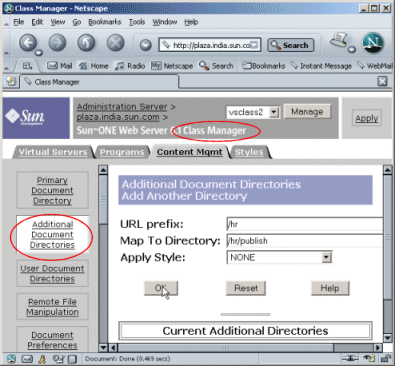
-
Type /hr/publish as the filesystem directory to map those URLs to.
-
Click OK.
You can now type http://acme/hr in a browser window to access the content that you have mapped.
All the virtual servers in a virtual server class, by default, have the same document root.
For instance, you have two virtual servers hr.acme.com and mis.acme.com belonging to the same virtual server class. When you types http://hr.acme.com on a browser, you probably want them to be taken to a docroot that contains HR information, say /acme/hr. Similarly, when you type http://mis.acme.com on a browser, you want them to go to the MIS site, which has its docroot at say, /acme/mis. You need to configure the docroot for each virtual server individually to achieve this.
- © 2010, Oracle Corporation and/or its affiliates
