| C H A P T E R 14 |
|
Configuring Port Routing |
This chapter how to configure port routing.
This chapter contains the following topics:
The first networks were small enough for the end stations to communicate directly. As networks grew, Layer 2 bridging was used to segregate traffic, a technology that worked well for unicast traffic, but had problems coping with large quantities of multicast packets. The next major development was routing, where packets were examined and redirected at Layer 3. End stations needed to know how to reach their nearest router, and the routers had to understand the network topology so that they could forward traffic. Although bridges tended to be faster than routers, using routers allowed the network to be partitioned into logical subnetworks, which restricted multicast traffic and also facilitated the development of security mechanisms.
An end station specifies the destination station’s Layer 3 address in the packet’s IP header, but sends the packet to the MAC address of a router. When the Layer 3 router receives the packet, at minimum it does the following:
The router’s IP address is often statically configured in the end station, although the FASTPATH software supports protocols such as DHCP that allow the address to be assigned dynamically. Likewise, you may assign some of the entries in the routing tables used by the router statically, but protocols such as RIP and OSPF allow the tables to be created and updated dynamically as the network configuration changes.
The FASTPATH software always supports Layer 2 bridging, but Layer 3 routing must be explicitly enabled, first for the FASTPATH software as a whole, and then for each port which is to participate in the routed network.
The configuration commands used in this section’s example enable IP routing on ports 0/2, 0/3, and 0/5. The router ID is set to the FASTPATH software’s management IP address, or to that of any active router interface if the management address is not configured.
After you’ve issued the routing configuration commands, the following functions are active:
You can then activate RIP or OSPF, used by routers to exchange route information, on top of IP Routing. RIP is most often used in smaller networks, while OSPF is most often used for larger and more complex topologies.
The diagram in this section shows a Layer 3 switch configured for port routing. It connects three different subnets, each connected to a different port. The script shows the commands you would use to configure a Sun Netra CP3240 switch to provide the port routing support shown in the diagram.
FIGURE 14-1 Port Routing Example Network Diagram
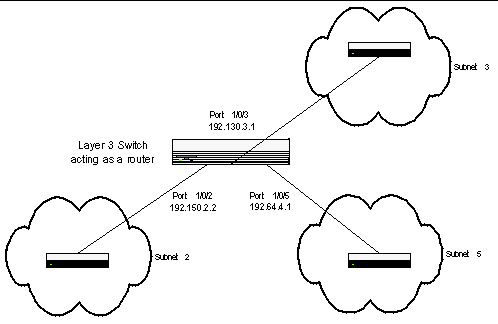
Use the following command to enable routing for the switch. Execution of the command enables IP forwarding by default.
Use the following commands to enable routing for ports on the switch. The default link-level encapsulation format is Ethernet. Configure the IP addresses and subnet masks for the ports. Network directed broadcast frames are dropped and the maximum transmission unit (MTU) size is 1500 bytes.
Network directed broadcast frames are dropped and the maximum transmission unit (MTU) size is 1500 bytes.
Use the following screens to perform the same configuration using the Web interface:
© 2007 Diversified Technology, Inc. All Rights Reserved. © 2009 Sun Microsystems, Inc. All rights reserved.