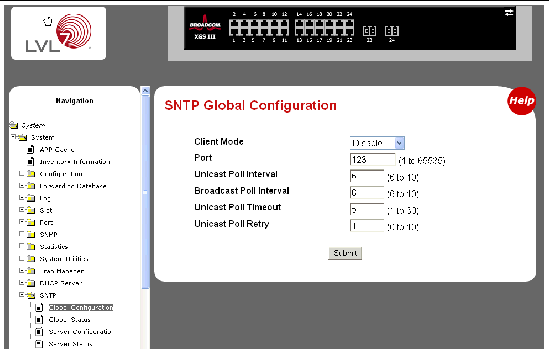Configuring Simple Network Time Protocol (SNTP)
|
This chapter describes how to configure the Simple Network Time Protocol (SNTP) feature.
This chapter contains the following topics:
Configuring SNTP via CLI
Usedthis feature for synchronizing network resources. This feature:
- Provides an adaptation of NTP
- Provides synchronized network timestamp
- Can be used in broadcast or unicast mode
- Implements SNTP client over UDP, which listens on port 123
The following are examples of the CLI commands used with the SNTP feature.
Example 1: show sntp
CODE EXAMPLE 33-1 show sntp Command
(DTI SWITCH) # show sntp ?
<cr> Press Enter to execute the command.
client Display SNTP Client Information.
server Display SNTP Server Information.
|
Example 2: show sntp client
CODE EXAMPLE 33-2 show sntp client
(DTI SWITCH) # show sntp client
Client Supported Modes: unicast broadcast
SNTP Version: 4
Port: 123
Client Mode: unicast
Unicast Poll Interval: 6
Poll Timeout (seconds): 5
Poll Retry: 1
|
Example 3: show sntp server
CODE EXAMPLE 33-3 show sntp server Command
(DTI SWITCH) # show sntp server
Server IP Address: 81.169.155.234
Server Type: ipv4
Server Stratum: 3
Server Reference Id: NTP Srv: 212.186.110.32
Server Mode: Server
Server Maximum Entries: 3
Server Current Entries: 1
SNTP Servers
------------
IP Address: 81.169.155.234
Address Type: IPV4
Priority: 1
Version: 4
Port: 123
Last Update Time: MAY 18 04:59:13 2005
Last Attempt Time: MAY 18 11:59:33 2005
Last Update Status: Other
Total Unicast Requests: 1111
Failed Unicast Requests: 361
|
Example 4: configure sntp
CODE EXAMPLE 33-4 Configure sntp Command
(DTI SWITCH)(Config) # sntp ?
broadcast Configure SNTP client broadcast parameters.
client Configure the SNTP client parameters.
server Configure SNTP server parameters.
unicast Configure SNTP client unicast parameters.
|
Example 5: configure sntp client mode
CODE EXAMPLE 33-5 sntp client mode broadcast Command
(DTI SWITCH) (Config) # sntp client mode broadcast ?
<cr> Press Enter to execute the command.
(DTI SWITCH) (Config) # sntp client mode unicast ?
<cr> Press Enter to execute the command.
(DTI SWITCH)(Config)# sntp broadcast client poll-interval ?
<6-10> Enter value in the range (6 to 10). Poll interval is 2^(value) in seconds.
|
Example 6: configuring sntp server
CODE EXAMPLE 33-6 Configure sntp server Command
(DTI SWITCH)(Config) # sntp server lvl7 ?
<cr> Press Enter to execute the command.
<1-3> Enter SNTP server priority from 1 to 3.
|
Example 7: configure sntp client port
CODE EXAMPLE 33-7 Configure sntp client port Command
(DTI SWITCH)(Config) # sntp client port 1 ?
<cr> Press Enter to execute the command.
<6-10> Enter value in the range (6 to 10). Poll interval is 2^(value) in seconds.
|
Configuring SNTP via Web Interface
The following are examples of Web Interface pages used when configuring the SNTP feature via the Web Interface.
FIGURE 33-1 SNTP Global Configuration Page
FIGURE 33-2 SNTP Global Status Page

FIGURE 33-3 SNTP Server Configuration Page

FIGURE 33-4 SNTP Server Status Page

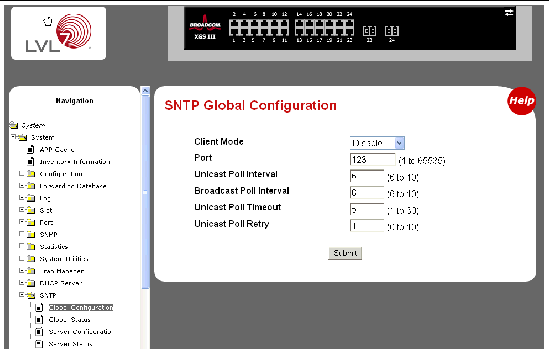
| Sun Netra CP3240 Switch User’s Guide
|
820-3252-11
|
   
|
© 2007 Diversified Technology, Inc. All Rights Reserved. © 2009 Sun Microsystems, Inc. All rights reserved.