| Skip Navigation Links | |
| Exit Print View | |
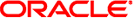
|
Sun Fire X2270 M2 Server Installation Guide for Oracle VM |
About This Documentation (PDF and HTML)
Download Server System Tools and Drivers
How to Obtain Oracle VM Software
How to Install Oracle VM Server and Oracle VM Agent
How to Install Oracle VM Manager
Oracle VM is a virtualization environment platform that enables users to create and manage virtual machines (VMs). These VMs exist on the same physical server but behave like independent physical servers. Each virtual machine created with Oracle VM has its own virtual CPUs, operating system, network interfaces, and storage.
Oracle VM is comprised of the following components:
Oracle VM Server: A lightweight, secure virtualization environment based on Xen hypervisor, and used to run virtual machines and the Oracle VM agent.
Oracle VM Agent: Installed on Oracle VM Server, it communicates with Oracle VM Manager and includes a Web Services API for managing the Oracle VM Server, server pools, and resources. This is included in the Oracle VM Manager installation.
Oracle VM Manager: A web application which acts as the user interface for creating and managing your virtual machines. This includes virtual machine creation (including templates), life cycle management (deploying, migrating and deleting), and resource management (ISO files, templates and shared storage resources).
The following table provides an outline of the Oracle VM installation:
|