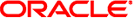|
|
|
|---|
1 |
Modular system chassis |
Chassis is 10U high, up to four chassis are supported in
a 42U rack. The chassis provides the following:
Ten vertical slots for installation of server and storage modules Two hot-swappable power supplies CMM Twenty vertical slots for PCIe EM Two horizontal slots for NEMs Six hot-swappable fan modules System status indicators (front and rear) Midplane that interconnects components through industry-standard PCIe, SAS, SATA, and Ethernet protocols
|
2 |
PCIe ExpressModules (PCIe EMs) |
Up to 20
supported in the chassis. PCIe EMs are based on the PCI Express industry-standard
form factor and offer I/O features such as Gigabit Ethernet, Fibre Channel, and
InfiniBand (supported I/O features differ, based on the server modules installed). Each server module
can be associated with up to 2 PCIe EMs. |
3 |
Network express modules (NEMs) |
Up
to two supported in the chassis. Each NEM connects to all 10 server
and storage module slots. NEMs provide 10/100/1000 Ethernet, SAS connectivity to storage modules,
and 10GbE Ethernet ports.
Note - Most NEM functions, other than the 10/100/1000 Ethernet port, require
a matching REM or FEM mounted on the server module motherboard before the
server module can use that function.
|
4 |
Chassis monitoring module (CMM) |
A service processor for
monitoring and managing components in the chassis. The CMM is preinstalled with the Oracle ILOM
software.
Note - Each server module has its own service processor that operates independently of
the CMM. Storage modules do not have a service processor. The CMM provides
a limited set of commands for managing storage modules.
|
5 |
Power receptacles |
Four power receptacles with
power cord retention clips. |
6 |
Fan modules |
Six redundant fan modules installed in the rear of the
chassis. |
7 |
Midplane |
Inside the chassis, the midplane interconnects all the modular system components. The midplane
supports industry-standard protocols such as PCIe, SAS, SATA, and Gigabit Ethernet. |
8 |
Storage modules |
Provide additional
storage capacity to the modular system. The total number of supported storage modules depends
on the model purchased. Refer to the storage module documentation for details.
Note - Sometimes storage
modules are referred to as disk blades or disk modules.
|
9 |
Server modules |
Up to 10 supported
in the chassis. Server modules provide the following:
Motherboard with an UltraSPARC or Intel processor, and industry standard FB-DIMMs SP that runs the Oracle Integrated Lights Out Manager (ILOM) software Hard drives Support for the addition of REMs) Support for the addition of FEMs that are needed when certain NEMs are installed in the chassis
Each server module is independent, so
both UltraSPARC and Intel server modules can be installed, each having its own
operating system.
Note - Sometimes server modules are referred to as blade servers.
|
10 |
Power supply modules |
Two installed
in the front of the chassis with power receptacles in the rear. Each
power supply module has an integrated, replaceable fan module. |
n/s |
RAID expansion modules (REMs) |
Provide HBA
functionality on some blade servers. A REM mounts to a REM connector on
the server module motherboard. Different RAID levels are supported, based on the REM purchased. |
n/s |
Fabric
expansion modules (FEMs) |
Installed on the server module, FEMs enable server modules to use
the 10GbE connections provided by certain NEMs. NEMs and the corresponding FEMs operate
as a matched set. |
n/s |
Status LEDs |
Located on the front and rear of the chassis.
These indicators provide a visual status of the modular system through Status OK,
Fault, Temperature Failure, and Locate LEDs. |