Backing Up Your Configuration
For this procedure, you need a formatted diskette. Perform this procedure on each host in your array. The procedure described here backs up your Solaris and proxy cache configuration.
To Backup a Netra Proxy Cache Server
-
Insert a formatted diskette in the drive of your Netra Proxy Cache Server.
The server detects the presence of a diskette in its drive and does not offer you the option of backing up to diskette unless the diskette is in place.
-
Point your browser at the URL for the Netra Welcome page on the machine in which you have inserted a diskette:
http://<netra server name>:81
-
Log in to the Netra Proxy Cache Server.
Enter user name setup and the administration password for that server.
-
In the Welcome page, click the Administration link.
-
In the Main Administration page, under the System Administration heading, click Save and Restore Configuration.
The Save and Restore Configuration Administration page is displayed, as shown below.
Figure 3-19 Save and Restore Configuration Administration Page
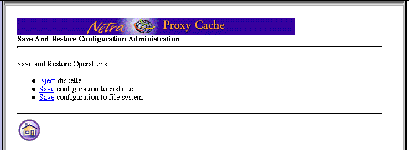
Because this is the first time the configuration is saved, there is no link for restoring a configuration.
-
Click Save configuration to diskette.
A confirmation page is displayed.
-
Click OK to confirm the save operation.
The copy operation begins. Upon completion, a success page, shown below, is displayed.
Figure 3-20 Successful Save Operation
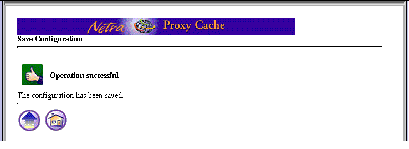
-
Click the up-arrow icon to return to the Save and Restore Configuration page.
-
Click the Eject diskette link.
You are asked to verify the operation. Click OK. A success page is displayed.
-
In the success page, click the home icon to return to the Main Administration page.
It is recommended that you label the diskette, switch the read-write tab to the read-only position, and store the diskette in a safe place.
See Appendix A of the Netra Proxy Cache Array User's Manual for instructions on restoring each machine in a Netra Proxy Cache Array from diskette.
- © 2010, Oracle Corporation and/or its affiliates
