Iconify SunScreen SKIP
Once you have enabled SunScreen SKIP, it is no longer necessary to keep the window open. At this time, you may wish to iconify the main window. The skiptool icon (Figure 3-12) shows SKIP's status. If you have set unauthorized systems to No Access, you can quit skiptool.
Figure 3-12 SKIP Icon Showing Both the Enabled and Disabled States
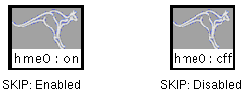
If you quit the application, SKIP stays in whatever mode it was last in (enabled or disabled).
Unauthorized Systems automatically changes to No Access, since there is no longer any way to notify you if an unauthorized system attempts to gain access.
- © 2010, Oracle Corporation and/or its affiliates
