The Statistics Window
You can view the Network Interface, SKIP Header, Key, Encryption (Versions 1 and 2), and Authentication statistics in real-time by selecting SKIP Statistics from the File menu (File --> SKIP Statistics) on the skiptool main window (Figure 3-13).
Figure 3-13 Bringing Up a Statistics Window
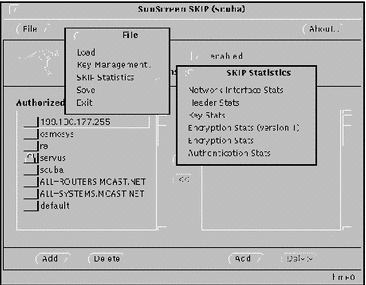
Each of the statistics available for SunScreen SKIP is described on the following pages. Sample data with field descriptions illustrate the information available for monitoring SunScreen SKIP's performance. The fields on the statistics screens are updated approximately every 3 seconds. A status change is indicated by a yellow label with the word "UPDATED" next to the fieldname.
- © 2010, Oracle Corporation and/or its affiliates
