To Log In to a Solstice network from Windows NT
-
Press Ctrl+Alt+Delete to log in to Windows NT.
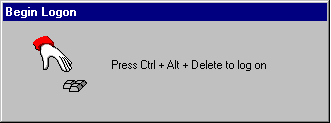
-
Type your Windows NT user name and password, and then click OK.
If your UNIX user name and password are the same as for Windows, logging in to the Windows NT login dialog box logs you in to both the Microsoft and Solstice networks. If your Windows NT user name and password differ from your UNIX user name and password, the Solstice NFS Client Login dialog box opens.
-
In the Solstice NFS Client Login dialog box, type your user name and password, type the name of an authentication server, and then click OK.
You are now logged in to the network and can use NFS to browse network files.
- © 2010, Oracle Corporation and/or its affiliates
