Grouping Buttons
Window List
can group the buttons that represent windows in the same class under one window
list button. The Gnome-terminal button in Figure 4–2
is an example of a button that represents a group of buttons. The following
figure shows an example of Window List with a button
group open:
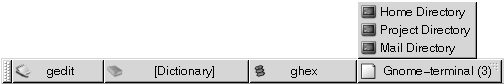
To open a list of the windows in a group, click on the window list button that represents the group. You can click on the items in the list to give focus to windows, minimize windows, and restore windows.
To open the Window Menu for a window in a button
group, right-click on the window list button that represents the group. A
list of the windows in the group is displayed. To open the Window
Menu for a window in the group, click on the item in the list. When
you open the Window Menu from the Window List, the Window Menu does not contain the workspace
commands. For more information on the Window Menu commands,
see Window Menu.
- © 2010, Oracle Corporation and/or its affiliates
