Basic Cluster Configuration
The basic cluster configuration is a set of information that is configured to reflect site dependencies and to influence grid engine system behavior. Site dependencies include valid paths for programs such as mail or xterm. A global configuration is provided for the master host as well as for every host in the grid engine system pool. In addition, you can configure the system to use a configuration local to each host to override particular entries in the global configuration.
The cluster administrator should adapt the global configuration and local host configurations to the site's needs immediately after the installation. The configurations should be kept up to date afterwards.
The sge_conf(5) man page contains a detailed description of the configuration entries.
Displaying a Cluster Configuration With QMON
On the QMON Main Control window, click the Cluster Configuration button. The Cluster Configuration dialog box appears.
Figure 1–6 Cluster Configuration Dialog Box
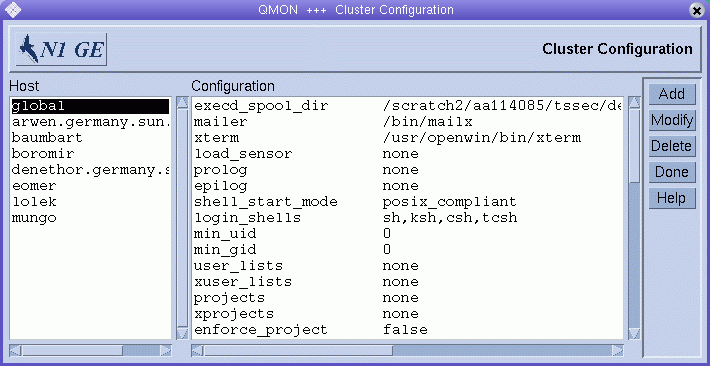
In the Host list, select the name of a host. The current configuration for the selected host is displayed under Configuration.
Displaying the Global Cluster Configuration With QMON
On the QMON Main Control window, click the Cluster Configuration button.
In the Host list, select global.
The configuration is displayed in the format that is described in the sge_conf(5) man page.
Adding and Modifying Global and Host Configurations With QMON
In the Cluster Configuration dialog box (Figure 1–6), select a host name or the name global, and then click Add or Modify. The Cluster Settings dialog box appears.
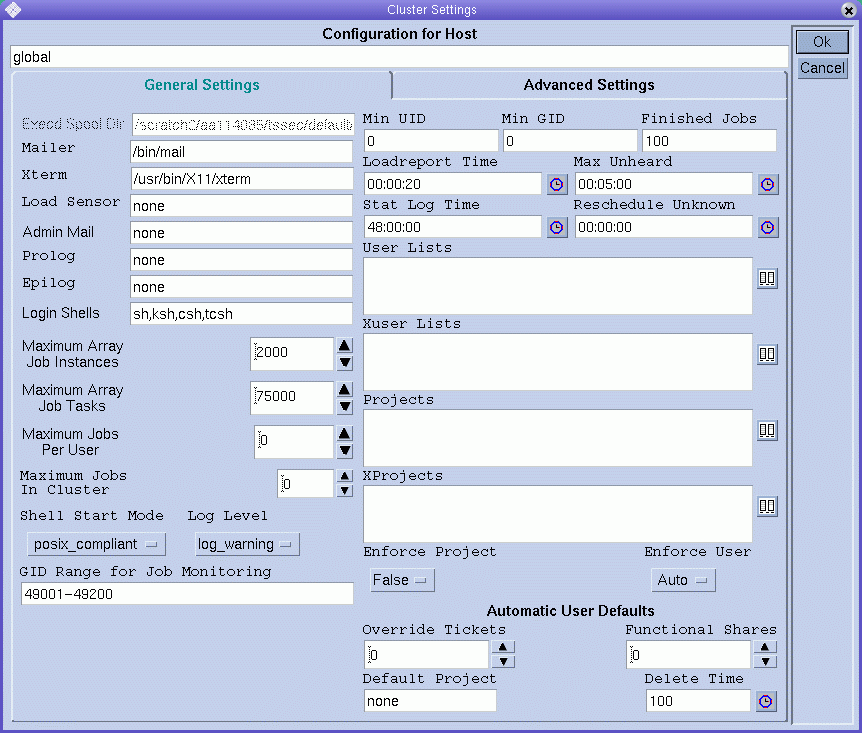
The Cluster Settings dialog box enables you to change all parameters of a global configuration or a local host configuration.
All fields of the dialog box are accessible only if you are modifying the global configuration. If you modify a local host, its configuration is reflected in the dialog box. You can modify only those parameters that are feasible for local host changes.
If you are adding a new local host configuration, the dialog box fields are empty.
The Advanced Settings tab shows a corresponding behavior, depending on whether you are modifying a configuration or are adding a new configuration. The Advanced Settings tab provides access to more rarely used cluster configuration parameters.
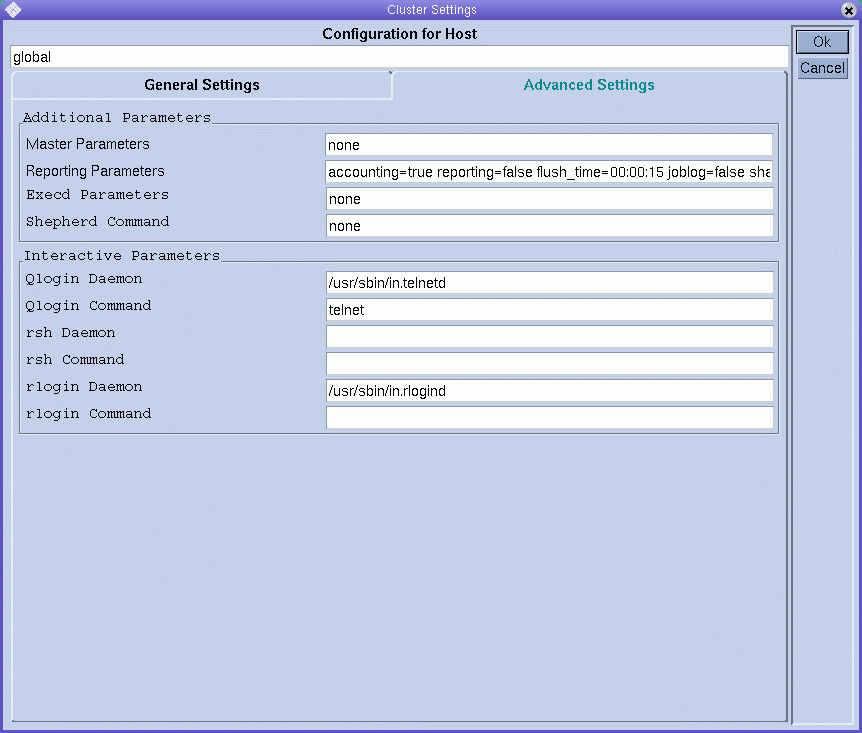
When you finish making changes, click OK to save your changes and close the dialog box. Click Cancel to close the dialog box without saving changes.
See the sge_conf(5) man page for a complete description of all cluster configuration parameters.
Deleting a Cluster Configuration With QMON
On the QMON Main Control window, click the Cluster Configuration button.
In the Host list, select the name of a host whose configuration you want to delete, and then click Delete.
Displaying the Basic Cluster Configurations From the Command Line
To display the current cluster configuration, use the qconf -sconf command. See the qconf(1) man page for a detailed description.
Type one of the following commands:
% qconf -sconf % qconf -sconf global % qconf -sconf host |
-
The qconf –sconf and qconf –sconf global commands are equivalent. They display the global configuration.
-
The qconf -sconf host command displays the specified local host's configuration.
Modifying the Basic Cluster Configurations From the Command Line
Note –
You must be an administrator to use the qconf command to change cluster configurations.
Type one of the following commands:
% qconf -mconf global % qconf -mconf host |
-
The qconf -mconf global command modifies the global configuration.
-
The qconf -mconf host command modifies the local configuration of the specified execution host or master host.
The qconf commands that are described here are examples of the many available qconf commands. See the qconf(1) man page for others.
- © 2010, Oracle Corporation and/or its affiliates
