 How to Create a View Configuration
How to Create a View Configuration
-
To change the view configuration for a query, click the View tab.
To create a view for a saved query:
-
Choose the query from the Query List on the Overview page.
-
Click the Edit button.
-
Click the View tab.
The queries current view configuration displays.
-
-
Declare how you want to view the results of your query.
You can add three different sections to the view configuration, decide if additional information about the query is shown, and in which order it is shown.
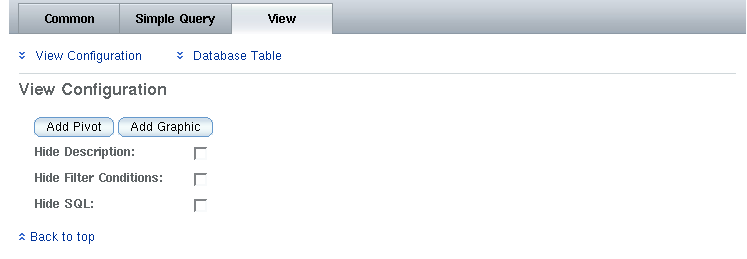
Use the links at the top of the page to move to the corresponding section. The possible sections are Database Table, Pivot Table and Graphic. The View Configuration section is always visible and enables you to display the query description that has been entered on the common tab, the filter conditions from the filter list, and the resulting SQL statement of the query definition or the content of the SQL tab for advanced queries.
Selecting Add Database, Add Pivot, or Add Graphic adds the corresponding section.
For some queries, only a subset of the possible view selections are meaningful. For example, if you have only two columns to select from, pivot makes no sense.
For the Database Table add and choose the columns that you need to display under Name and adjust their Type and Format. The order in which the columns are added will be the order in which the columns are presented. The selections that you make for this report do not affect the filters applied to the data.
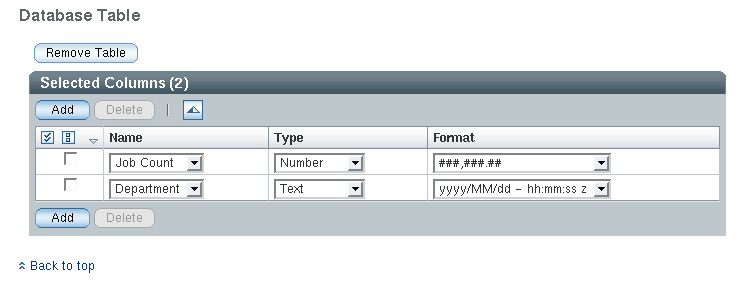
For the Pivot Table, add the pivot column, row, and data entries. Then choose the column Name, Type, and Format. To shift an entry to a different pivot type, select it under Pivot Type.
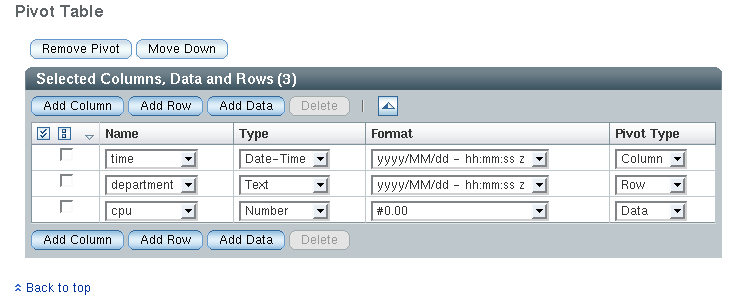
For the Graphic section, you can attach the query data to different chart diagram types. The following chart types are available from the Diagram Type menu:
-
Bar Chart
-
Bar Chart (3D)
-
Bar Chart Stacked
-
Bar Chart Stacked (3d)
-
Pie Chart, Pie Chart 3D
-
Line Chart
-
Line Chart Stacked Line
Three different diagram types are available:
-
Bar
-
Pie
-
Line
Bar and Pie types can be display with a 3D effect. Bar and Line diagrams can be drawn as stacked diagrams with values on the y-axis summarized.
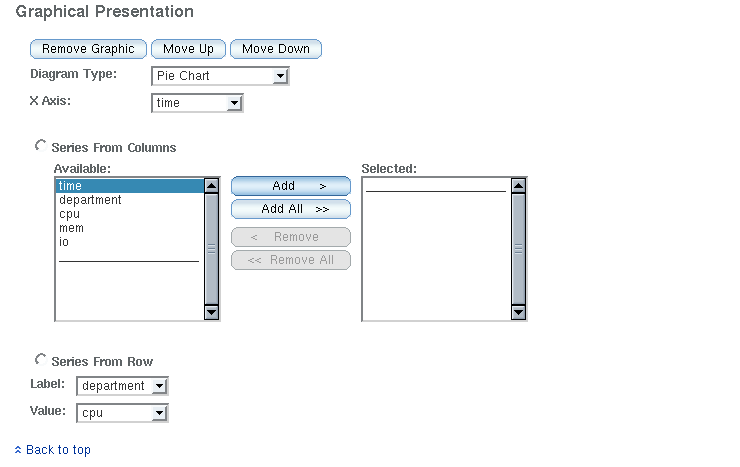
-
-
Click Save or Save As to save your View configuration to the query.
-
Click Run to run your query.
- © 2010, Oracle Corporation and/or its affiliates
