Creating Users for the Enterprise Tier
To create a user for the Enterprise tier, use the Account Data panel of the Create User sub-tab to map a user on the Gateway tier to a user for the Enterprise Connector on the Enterprise tier, which may be mapped to the account for a specific EIS/EAI system or database.
You should create the users on the Enterprise tier before you create the users on the Gateway tier. When you create a user on the Gateway tier, if a mapping exists for that user on the Enterprise tier, the specified credentials are verified against the EIS/EAI system or database.
Figure 2–2 shows the Create User sub-tab of the Users tab.
Figure 2–2 Create User Sub-tab of Users Tab on Enterprise Tier
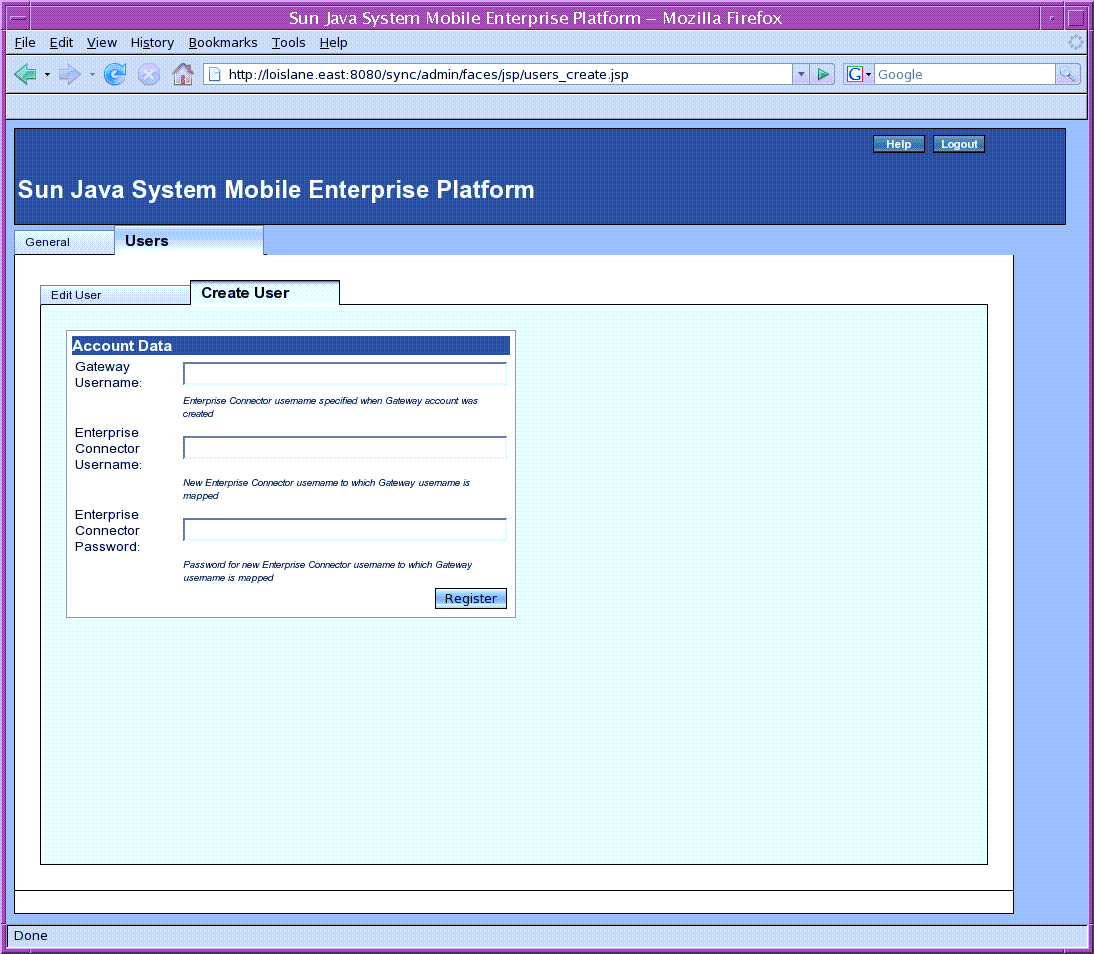
 To Create a User for the Enterprise Tier
To Create a User for the Enterprise Tier
Follow these steps to map a Gateway tier user to an Enterprise Tier user.
-
Click the Create User sub-tab.
-
In the Gateway Username field, type the user name specified on the Gateway system.
This is the value specified in the Username column on the Gateway system.
-
In the Enterprise Connector Username field, type the user name for the Enterprise Connector.
-
In the Enterprise Connector Password field, type the password for the Enterprise Connector.
-
Click Register to create the user.
- © 2010, Oracle Corporation and/or its affiliates
