| Skip Navigation Links | |
| Exit Print View | |
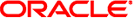
|
Oracle Hardware Management Pack 2.1 Installation Guide |
About This Documentation (PDF and HTML)
Oracle Hardware Management Pack 2.1 Installation Guide Overview
Introduction to the Oracle Hardware Management Pack
Oracle Hardware Management Agents
Local ILOM Interconnect (LAN over USB)
Enabling the Local Interconnect Interface
Installing Components Using the Oracle Hardware Management Pack Installer
Installing Hardware Management Pack Components Using Installer
Installing Components Manually
Installing and Uninstalling Components Manually on a Solaris Server
How to Manually Uninstall Components on a Solaris Server
How to Configure the Software After Installation
Installing and Uninstalling Components Manually on a Linux Server
Installing and Uninstalling Components Manually on a Windows Server
Installing the Sun IPMI System Management Driver 2.1
Installing the Local ILOM Interconnect (LAN Over USB) Driver
# pkginfo SUNWgccruntime SUNWlxml SUNWsmagt SUNWsmmgr
system SUNWgccruntime GCC Runtime libraries system SUNWlxml The XML library system SUNWsmagt System Management Agent files and libraries system SUNWsmmgr System Management Agent Startup scripts
If these packages are missing, they need to be installed from appropriate Solaris distribution media. For exact steps on installing system packages, refer to Solaris OS documentation.
The directory to which you extract the files is referred to as extraction-directory the remainder of this procedure.
# pkgadd -d /extraction-directory/SOFTWARE/packages ipmiflash
# pkgadd -d /extraction-directory/SOFTWARE/packages ipmitool
Output similar to the following appears:
Processing package instance <ipmitool> from </root/oracle-hmp-2.1/SOFTWARE/packages> ipmitool - Utility for Intelligent Platform Management Interface (IPMI) control(sparc) 1.8.10.3 Duncan Laurie Using </usr> as the package base directory. ## Processing package information. ## Processing system information. 5 package pathnames are already properly installed. ## Verifying disk space requirements. ## Checking for conflicts with packages already installed. The following files are already installed on the system and are being used by another package: /usr/sbin/ipmitool Do you want to install these conflicting files [y,n,?,q]
Output similar to the following appears:
Installing ipmitool - Utility for Intelligent Platform Management Interface (IPMI) control as <ipmitool> ## Installing part 1 of 1. /usr/sbin/ipmievd /usr/sbin/ipmitool /usr/share/man/man1/ipmitool.1 /usr/share/man/man8/ipmievd.8 [ verifying class <none> ] Installation of <ipmitool> was successful.
The following packages are available for installation:
ORCLhmp-uecm — CDC ECM USB-to-Ethernet driver
ORCLhmp-hwmgmt — Oracle Hardware Management Agent
ORCLhmp-libs — Oracle Hardware Management Pack Libraries (mandatory)
ORCLhmp-snmp — Oracle Hardware Management Pack SNMP plugins (requires ORCLhmp-hwmgmt)
ORCLhmp-tools— Oracle Hardware Management Pack CLI Tools
Note the following guidelines for installing the packages:
ORCLhmp-libs must be installed with all packages except for ORCLhmp-drvs.
ORCLhmp-hwmgmt must be installed if ORCLhmp-snmp is installed.
ORCLhmp-uecm can only be installed on Solaris 10 10/09.
# pkgadd -d /extraction-directory/SOFTWARE/packages ORCLhmp-libs additional components
For example, to install just the agent and SNMP plugins:
# pkgadd -d /extraction-directory/SOFTWARE/packages ORCLhmp-libs ORCLhmp-hwmgmt ORCLhmp-snmp
Output similar to the following appears:
Processing package instance <ORCLhmp-libs> from </root/oracle-hmp-2.1/SOFTWARE/packages> Oracle Hardware Management Pack - Libraries(sparc) 2.1, REV=2010.09.13.18.44 Copyright (c) 2010, Oracle and/or its affiliates. All rights reserved. Using </opt> as the package base directory. ## Processing package information. ## Processing system information. 2 package pathnames are already properly installed. ## Verifying package dependencies. ## Verifying disk space requirements. ## Checking for conflicts with packages already installed. ## Checking for setuid/setgid programs. Installing Oracle Hardware Management Pack - Libraries as <ORCLhmp-libs> ## Installing part 1 of 1. /opt/sun-ssm/lib/libSTORARC.so /opt/sun-ssm/lib/libfishwrap.so /opt/sun-ssm/lib/libfishwrap.so.4 <symbolic link> /opt/sun-ssm/lib/libfishwrap.so.4.0 <symbolic link> /opt/sun-ssm/lib/libstorelib.so <symbolic link> /opt/sun-ssm/lib/libstorelib.so.1 <symbolic link> /opt/sun-ssm/lib/libstorelib.so.3 <symbolic link> /opt/sun-ssm/lib/libstorelib.so.3.30-0 /opt/sun-ssm/lib/libstorelibir-2.so <symbolic link> /opt/sun-ssm/lib/libstorelibir-2.so.1 <symbolic link> /opt/sun-ssm/lib/libstorelibir-2.so.2.02-0 /opt/sun-ssm/lib/plugins/engines/arc_scsi.so /opt/sun-ssm/lib/plugins/engines/ascsi.so /opt/sun-ssm/lib/plugins/engines/libusmp.so /opt/sun-ssm/lib/plugins/engines/libusmpfusion.so /opt/sun-ssm/lib/plugins/engines/lsi_scsi_ir2.so /opt/sun-ssm/lib/plugins/engines/lsi_scsi_sas2.so /opt/sun-ssm/lib/plugins/engines/lsi_smp_ir2.so /opt/sun-ssm/lib/plugins/engines/lsi_smp_sas2.so /opt/sun-ssm/lib/plugins/engines/uscsi.so /opt/sun-ssm/lib/plugins/framework/arc_sdk.so /opt/sun-ssm/lib/plugins/framework/dta.so /opt/sun-ssm/lib/plugins/framework/libsas2.so /opt/sun-ssm/lib/plugins/framework/libses2.so /opt/sun-ssm/lib/plugins/framework/libsesext.so /opt/sun-ssm/lib/plugins/framework/loki.so /opt/sun-ssm/lib/plugins/framework/lsi_ir2.so /opt/sun-ssm/lib/plugins/framework/lsi_mpt.so /opt/sun-ssm/lib/plugins/framework/lsi_sas2.so /opt/sun-ssm/lib/plugins/framework/mongo.so /opt/sun-ssm/lib/plugins/framework/nemplus.so /opt/sun-ssm/lib/plugins/framework/riverwalk.so /opt/sun-ssm/lib/plugins/framework/riverwalk2.so /opt/sun-ssm/lib/plugins/framework/vela.so /opt/sun-ssm/man/README.txt [ verifying class <none> ] Installation of <ORCLhmp-libs> was successful. Processing package instance <ORCLhmp-hwmgmt> from </root/oracle-hmp-2.1/SOFTWARE/packages> Oracle Hardware Management Pack - Hardware Management Agent(sparc) 2.1, REV=2010.09.13.18.44 Copyright (c) 2010, Oracle and/or its affiliates. All rights reserved. Using </opt> as the package base directory. ## Processing package information. ## Processing system information. 18 package pathnames are already properly installed. ## Verifying package dependencies. ## Verifying disk space requirements. ## Checking for conflicts with packages already installed. ## Checking for setuid/setgid programs. This package contains scripts which will be executed with super-user permission during the process of installing this package. Do you want to continue with the installation of <ORCLhmp-hwmgmt> [y,n,?]
Output similar to the following appears:
Installing Oracle Hardware Management Pack - Hardware Management Agent as <ORCLhmp-hwmgmt> ## Installing part 1 of 1. /etc/opt/sun-ssm/hwmgmtd.conf /lib/svc/method/svc-hwmgmtd /opt/sun-ssm/lib/64 <symbolic link> /opt/sun-ssm/lib/libhwmgmtapi.so <symbolic link> /opt/sun-ssm/lib/libhwmgmtapi.so.2 <symbolic link> /opt/sun-ssm/lib/libhwmgmtapi.so.2.1 /opt/sun-ssm/lib/libhwmgmtcommon.so <symbolic link> /opt/sun-ssm/lib/libhwmgmtcommon.so.2 <symbolic link> /opt/sun-ssm/lib/libhwmgmtcommon.so.2.1 /opt/sun-ssm/lib/libtrapapi.so <symbolic link> /opt/sun-ssm/lib/libtrapapi.so.2 <symbolic link> /opt/sun-ssm/lib/libtrapapi.so.2.1 /opt/sun-ssm/lib/sparcv9/libhwmgmtapi.so <symbolic link> /opt/sun-ssm/lib/sparcv9/libhwmgmtapi.so.2 <symbolic link> /opt/sun-ssm/lib/sparcv9/libhwmgmtapi.so.2.1 /opt/sun-ssm/lib/sparcv9/libhwmgmtcommon.so <symbolic link> /opt/sun-ssm/lib/sparcv9/libhwmgmtcommon.so.2 <symbolic link> /opt/sun-ssm/lib/sparcv9/libhwmgmtcommon.so.2.1 /opt/sun-ssm/lib/sparcv9/libtrapapi.so <symbolic link> /opt/sun-ssm/lib/sparcv9/libtrapapi.so.2 <symbolic link> /opt/sun-ssm/lib/sparcv9/libtrapapi.so.2.1 /opt/sun-ssm/man/hwmgmtd.1m /opt/sun-ssm/private/fwrxmldiff /opt/sun-ssm/private/ipmitool-hwmgmtd /opt/sun-ssm/sbin/hwmgmtd [ verifying class <none> ] [ verifying class <manifest> ] ## Executing postinstall script. Installation of <ORCLhmp-hwmgmt> was successful. Processing package instance <ORCLhmp-snmp> from </root/oracle-hmp-2.1/SOFTWARE/packages> Oracle Hardware Management Pack - SNMP plugins(sparc) 2.1, REV=2010.09.13.18.44 Copyright (c) 2010, Oracle and/or its affiliates. All rights reserved. Using </opt> as the package base directory. ## Processing package information. ## Processing system information. 7 package pathnames are already properly installed. ## Verifying package dependencies. ## Verifying disk space requirements. ## Checking for conflicts with packages already installed. ## Checking for setuid/setgid programs. Installing Oracle Hardware Management Pack - SNMP plugins as <ORCLhmp-snmp> ## Installing part 1 of 1. /opt/sun-ssm/lib/libSunHwMonMIB.so <symbolic link> /opt/sun-ssm/lib/libSunHwMonMIB.so.1 /opt/sun-ssm/lib/libSunHwTrapIntf.so <symbolic link> /opt/sun-ssm/lib/libSunHwTrapIntf.so.2 <symbolic link> /opt/sun-ssm/lib/libSunHwTrapIntf.so.2.1 /opt/sun-ssm/lib/libSunStorageMIB.so <symbolic link> /opt/sun-ssm/lib/libSunStorageMIB.so.1 /opt/sun-ssm/lib/mibs/SUN-HW-MONITORING-MIB.mib /opt/sun-ssm/lib/mibs/SUN-HW-TRAP-MIB.mib /opt/sun-ssm/lib/mibs/SUN-STORAGE-MIB.mib /opt/sun-ssm/lib/sparcv9/libSunHwMonMIB.so <symbolic link> /opt/sun-ssm/lib/sparcv9/libSunHwMonMIB.so.1 /opt/sun-ssm/lib/sparcv9/libSunHwTrapIntf.so <symbolic link> /opt/sun-ssm/lib/sparcv9/libSunHwTrapIntf.so.2 <symbolic link> /opt/sun-ssm/lib/sparcv9/libSunHwTrapIntf.so.2.1 /opt/sun-ssm/lib/sparcv9/libSunStorageMIB.so <symbolic link> /opt/sun-ssm/lib/sparcv9/libSunStorageMIB.so.1 [ verifying class <none> ] Modifying /etc/sma/snmp/snmpd.conf [ verifying class <build> ] Installation of <ORCLhmp-snmp> was successful.