| Skip Navigation Links | |
| Exit Print View | |
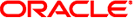
|
Sun Blade X6275 M2 Server Module Installation Guide for Linux Operating Systems |
| Skip Navigation Links | |
| Exit Print View | |
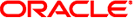
|
Sun Blade X6275 M2 Server Module Installation Guide for Linux Operating Systems |
About This Documentation (PDF and HTML)
Installing Oracle Linux from Distribution Media
How to Install Oracle Linux From a PXE Image
How to Install Required Drivers
How to Update the Oracle Linux Operating System
Installing Red Hat Enterprise Linux
RHEL Installation and Administration Documentation
How to Install the OS From the Distribution Media
How to Install RHEL From a PXE Image
How to Install Required Drivers
SLES Installation and Configuration Documentation
Installing the SLES OS From the Distribution Media
How to Install SLES From the Distribution Media
Installing SLES From a PXE Server
How to Install SLES From a PXE Server
Updating the SLES Operating System
How to Configure Your SLES Operating System to Work With a Proxy Server
This section provides instructions for installing the SuSE Linux Enterprise Server (SLES) onto a Sun Blade X6275 M2 server module.
The minimum supported versions of SLES are SLES 10 SP3 64-bit and SLES 11 SP1 64-bit. For the latest list of supported operating systems, see http://www.oracle.com/goto/x6275m2.
There are three methods for installing the SLES 10 SP2 and SLES 11 OS onto your server. They include:
Using the SLES distribution CD or DVD in a local CD/DVD drive.
Using the SLES distribution CD/DVD in a remote CD/DVD drive, or an equivalent ISO file. You can access either using the ILOM’s remote console application.
Using a Preboot Execution Environment (PXE) image stored on a PXE server on your local network or from an image stored elsewhere on your network.
For a list of supported operating systems, see Things You Must Decide.
This section contains the following sections: