| Skip Navigation Links | |
| Exit Print View | |
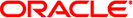
|
Oracle x86 Server Diagnostics Guide |
About This Documentation (PDF and HTML)
Introduction to Diagnostic Tools
Offline Operating System-Based Diagnostics
Online Operating System-Based Diagnostics
Diagnostic Tools for Oracle Servers
Using the Diagnostic Tools to Troubleshoot a Server
U-Boot Diagnostic Startup Tests
U-Boot Diagnostic Startup Tests Overview
Running the U-Boot Diagnostic Tests
Sample SP Environmental Variables Showing U-Boot Test Status
Accessing Pc-Check Diagnostics Utility
Accessing the Pc-Check Diagnostics Utility on the Tools and Drivers CD/DVD
How to Access and Run Pc-Check From the Tools and Drivers CD/DVD
How to Access and Run Pc-Check From a USB Device
How to Set Up the Tools and Drivers CD/DVD Image on the PXE Server
How to Access the Tools and Drivers CD/DVD From the Target Server
Diagnostics that are performed before the OS is booted can assume complete control of a subsystem or system’s resources. These diagnostics support the most thorough testing of components, because the diagnostics control all the resources being tested. However, the effort to write the code to manage all resources being tested, while providing fine-grained control, can be quite complex (effectively a light-weight OS tailored to testing). To avoid development of such a complex infrastructure, pre-OS diagnostics might provide thorough, targeted testing of components in isolation.
Standalone diagnostics are typically run in manufacturing or at a customer site during a new system installation. In this environment the diagnostics can be run without being concerned about corrupting or destroying customer data. Diagnostics can also assume that there are no restrictions on resource utilization (for example, they can force CPU or I/O boundary conditions to achieve effective testing) since the systems are not in use by customers.