| Skip Navigation Links | |
| Exit Print View | |
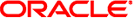
|
Oracle Solaris 11 Express Distribution Constructor Guide Oracle Solaris 11 Express 11/10 |
| Skip Navigation Links | |
| Exit Print View | |
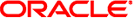
|
Oracle Solaris 11 Express Distribution Constructor Guide Oracle Solaris 11 Express 11/10 |
1. Introduction to the Distribution Constructor
2. Design and Build Oracle Solaris Images
Further Customize an Image Using Finalizer Scripts
Creating Custom Finalizer Scripts
Characteristics of Finalizer Scripts
Building an Image in Stages by Using Checkpoint Options
Troubleshooting the Distribution Constructor
I Get Error Messages When I Download a Package
How to Debug Manifests With Validation Errors
Debugging Semantic Validation Errors
Additional Installation Information
The distribution constructor creates images based on settings specified in XML files, called manifest files. The manifest files contain specifications for the contents and parameters of the ISO images that you create using the distribution constructor. The distribution constructor contains default manifests that can be used to create a custom live CD, an x86 or SPARC text installer image, an x86 or SPARC AI ISO image, or a Virtual Machine.
Manifests specify parameters such as the following:
Names of the packages to be included in the image
Network location of the repository to access to retrieve packages for the image
Name and location of scripts used to finalize the creation of the new image
Tip - When you use the distribution constructor to create ISO images, note the following:
The root archive for x86 images differs from the root archive for SPARC images. The whole root archive, or boot_archive, for x86 images is a UFS filesystem, compressed by using gzip. The SPARC platform does not support the compression of the whole root archive in this way. Instead, SPARC root archives use DCFS, which compresses each file individually. These individually compressed files might require specific handling in the manifest. For instructions, see the <boot_archive_contents> field in the dc_manifest(4) man page.
The default manifest files included in the distribution-constructor package are listed in the following table.
Table 2-2 Default Manifests
|
All the fields in each manifest file provide preset, default values that will create the type of ISO image that you need, as well as, for x86 systems, USB images. You have the option to manually edit these preset fields in a manifest file to further customize the resulting image.
If you want to modify the manifest information, use the following process:
Copy one of the default manifests and create a custom manifest file with a new file name.
You will reference the manifest file by name when you use the distro_const command to create an image.
Note - Always back up the original manifest file and the default scripts before copying them.
Edit the manifest fields to suit your needs. See the dc_manifest(4) man page for instructions.
If the default finalizer scripts do not leave the build_area as you need it, you can create your own scripts to make further modifications. If you do create new scripts, update the script references in the finalizer section of the manifest file.
For instructions about editing the finalizer script section in the manifest file, see the dc_manifest(4) man page.
For instructions about creating new scripts, see Further Customize an Image Using Finalizer Scripts.
When you have completed any revisions to the manifest file and, optionally, customized the finalizer scripts as described in the next section, you can proceed with running the distro_const utility to create an image. For instructions, see Building an Image.